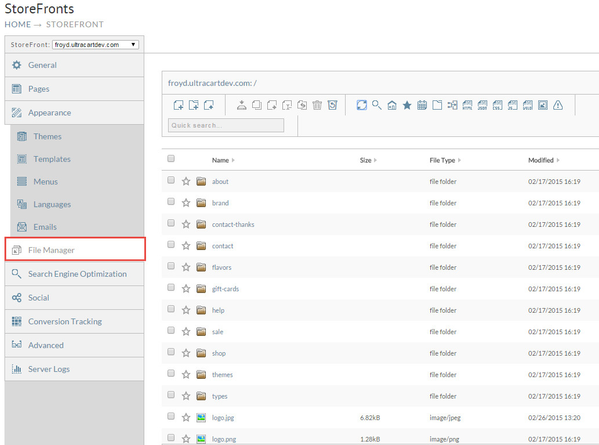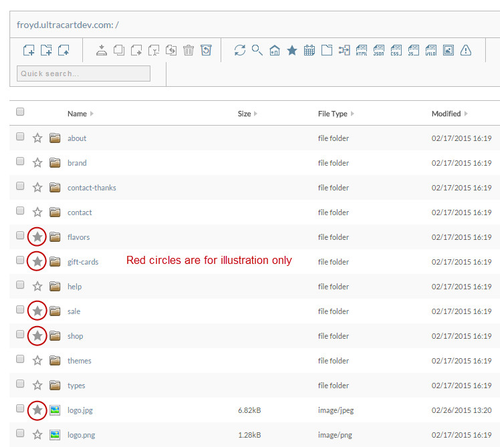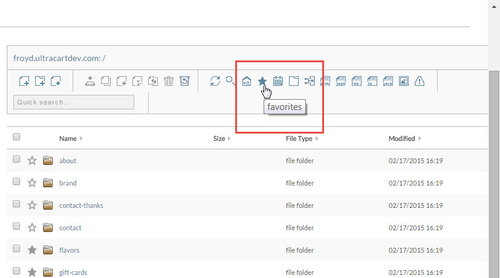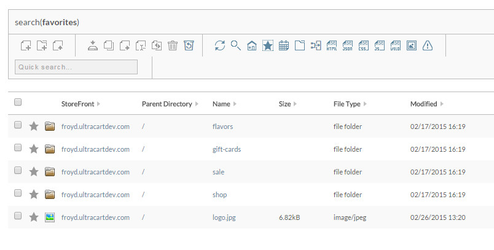Using favorites
This document shows how to use the "Favorites" feature in the File Manager.
Over time you will probably accumulate a large number of files. Using Favorites allows you to basically group those you use more often or for any reason you want to easily located certain files.
At the StoreFronts click on File Manager. There you will see a list of all your files.
Click the "Star" icon "once" of the files you want to be in your Favorite group. Notice that the Star icon will turn dark indicating it's selected. Click the star a 2nd time to deselect it. The following screen shows that we have selected 5 files as Favorites. You need not click any save button.
To view only your Favorites, mouse over and click the Star icon at the top of the screen.
View showing only the Favorites we selected.
To return to the "view all" mode, click the Home icon (located to the left of the Favorite icon).
Again, to remove any favorite from the favorite list (it does not delete it), simply click the Star of the favorite. They will turn white.