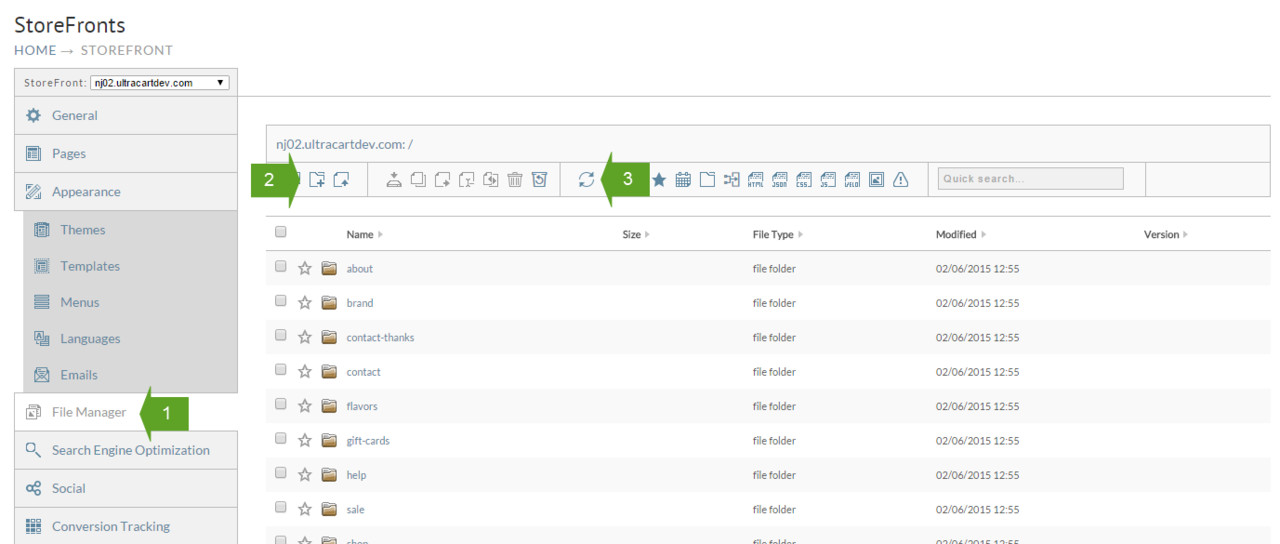/
Creating a directory
Creating a directory
The File Manager allows you to manipulate your Storefront in much the same way you would organize your files and folders on your own computer. To create a new folder, select the File Manager (1) from the Storefronts menu, and click on the New Folder icon (2).
You will then be prompted to enter the new folder name. Enter the desired name, and press OK.
Generally, you should not use spaces, or other non-alphanumeric symbols in your folder names. This is because they are frequently included in the various URLs used by your Storefront.
The new folder will be created. If you do not see the new folder, press the Refresh icon (3) to reload the directory's contents.
, multiple selections available,
Related content
Creating a new file
Creating a new file
More like this
Add Folder, Kit, Item
Add Folder, Kit, Item
More like this
Moving a file
Moving a file
More like this
How do I access the file system via FTP
How do I access the file system via FTP
More like this
StoreFront File Manager
StoreFront File Manager
More like this
Creating a new StoreFront
Creating a new StoreFront
More like this