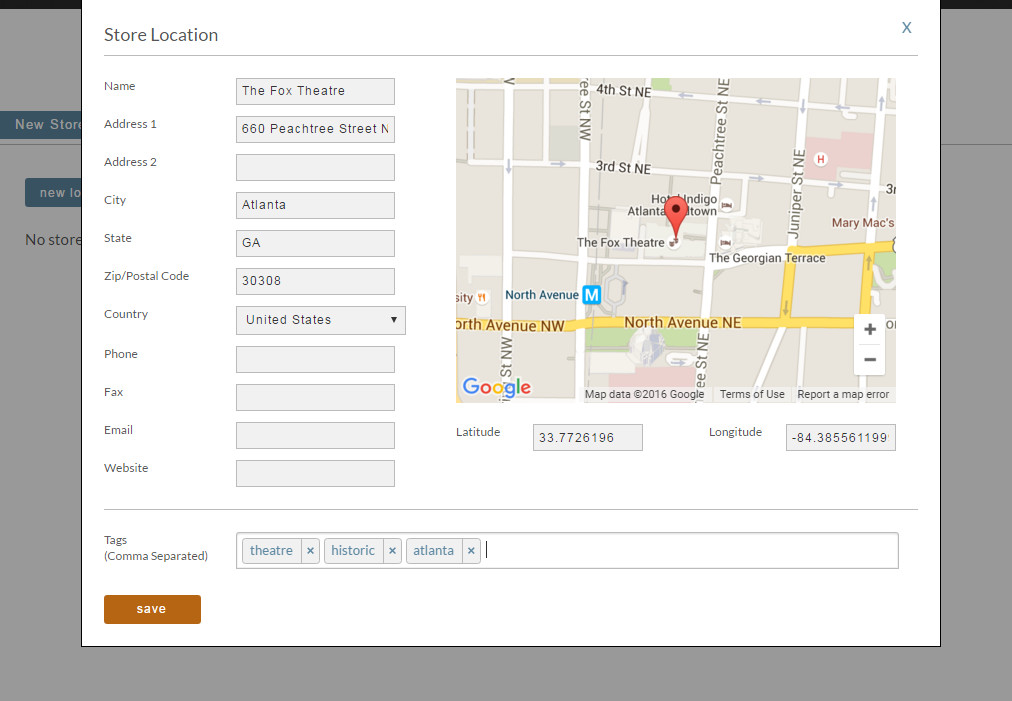Adding a new store location to your site
After clicking New Location a pop will display the following. Simply fill out the address fields along the left side of the wizards. When you have entered enough information, the wizard will look up the latitude and longitude of your store automatically.
When finished, click the save button to add the store to your store locator collection.
, multiple selections available,