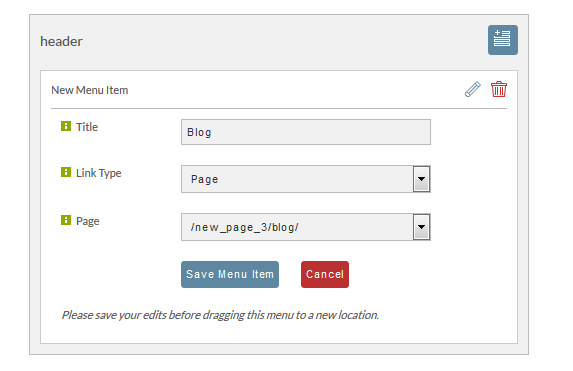/
Adding your blog to your menu
Adding your blog to your menu
If you're unfamiliar with editing your StoreFront menus, please see this topic first.
Steps
- Click on the StoreFront menu tab.
- Find the menu you wish to edit, and click the "add" icon at the top left of the menu.
- Choose a Link Type of
Page. - Select your blog of the Page dropdown list.
- Click
Save Menu Item.
, multiple selections available,
Related content
Adding a link to a menu
Adding a link to a menu
More like this
Having multiple blogs on your web site
Having multiple blogs on your web site
More like this
Getting started creating a blog for your site
Getting started creating a blog for your site
More like this
Creating a blog post
Creating a blog post
More like this
StoreFront Blogs
StoreFront Blogs
More like this
Adding Facebook links to your web site
Adding Facebook links to your web site
More like this