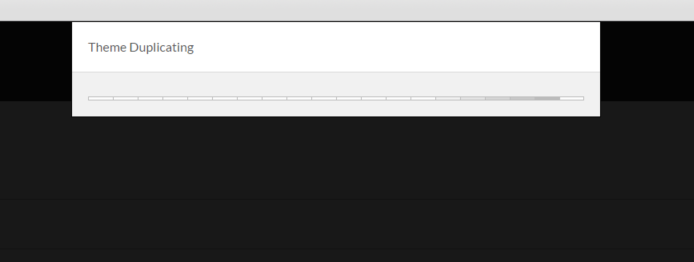/
Duplicating an existing theme
Duplicating an existing theme
Navigate to StoreFronts and then click on the Themes tab as shown below.
Hover over the Image and click on the duplicate icon:
In the dialog that appears enter the name of the new theme folder and click duplicate. In this example we have entered "MrTeas_Dev".
Theme duplication also supports StoreFront-to-StoreFront duplication of the theme. This allows you to work on a theme in a development sandbox, then duplicate it to your production StoreFront, preview it, and then activate it.
Duplicating in progress:
CONGRATULATIONS, you just duplicated a theme!
Related Documentation
, multiple selections available,
Related content
Upgrade your StoreFronts Theme
Upgrade your StoreFronts Theme
More like this
Copying and Deleting Elements
Copying and Deleting Elements
More like this
StoreFront
StoreFront
More like this
Free Promotional Item
Free Promotional Item
More like this
StoreFront Upsells
StoreFront Upsells
More like this
Edit Affiliate
Edit Affiliate
More like this