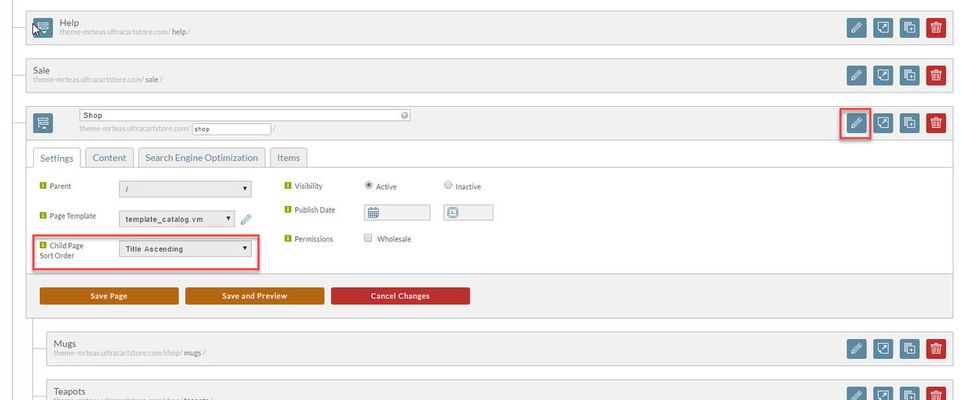/
Changing child page sort order
Changing child page sort order
Child Page Sort Order is used to control the display order of any child pages listed under the Parent group. For this example the parent group is the "Shop" page.
To edit the page sort order, navigate to the Parent page and click Edit (1) and select the Child Page Sort Order from the drop-down (2)
Select the desired sort order from the dropdown, and then click on Save Page to continue.
Next, we recommend you review how to move a page.
, multiple selections available,
Related content
Changing the sort order of child pages
Changing the sort order of child pages
More like this
Changing the sort order of products
Changing the sort order of products
More like this
Reordering a menu
Reordering a menu
More like this
Creating a Page Sort-By Select Box - Developer Example
Creating a Page Sort-By Select Box - Developer Example
More like this
Custom Sorting on a Catalog Group Page
Custom Sorting on a Catalog Group Page
More like this
Moving a page
Moving a page
More like this