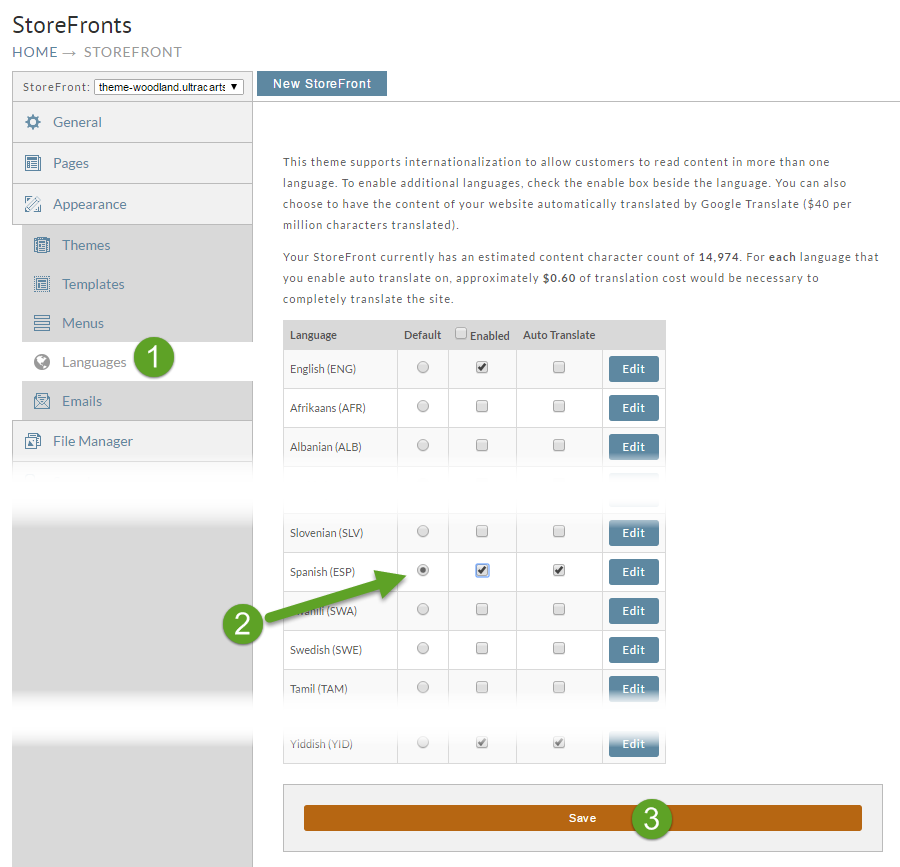/
Changing the default language of your web site
Changing the default language of your web site
Click on the Languages tab. Scroll down to the desired language to make default, Spanish in this example, and click on the radio button. Click save.
, multiple selections available,
Related content
Remove an SSL Certificate
Remove an SSL Certificate
More like this
Configuration
Configuration
More like this
Creating a new StoreFront
Creating a new StoreFront
More like this
SSL Certificate Custom
SSL Certificate Custom
More like this
Edit Auto Orders
Edit Auto Orders
More like this
Using a StoreFront as a Checkout Only
Using a StoreFront as a Checkout Only
More like this