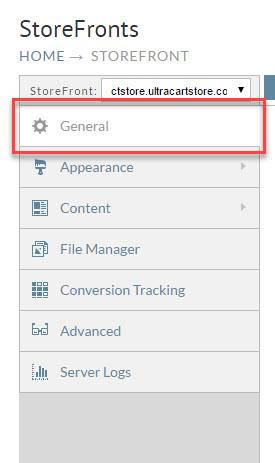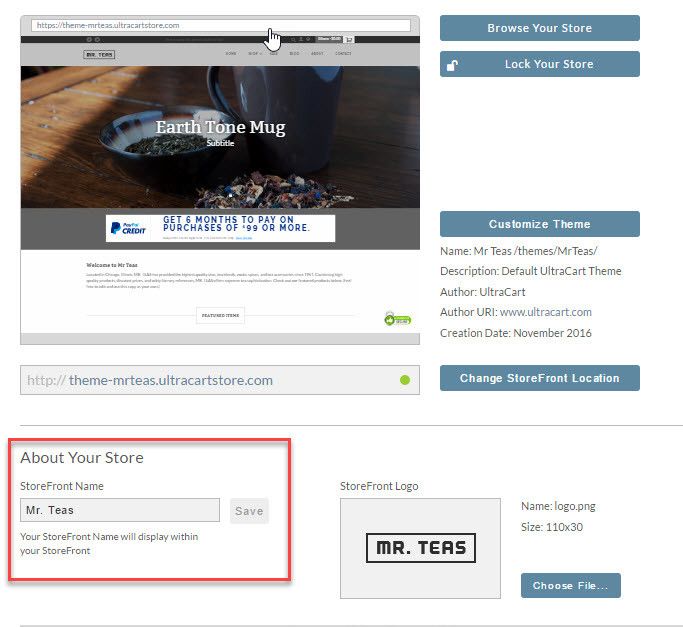/
Change your Store Name
Change your Store Name
Here are the steps for changing the web address of your store.
- From the StoreFronts page, click on the General tab.
- Under the heading "About Your Store", you will see a field labeled StoreFront Name:
- Enter a new name in the field. After you have entered a new name, the Save button will become active. Click Save to save your change.
, multiple selections available,
Related content
Change Store Web Address
Change Store Web Address
More like this
Duplicate Entire StoreFront
Duplicate Entire StoreFront
More like this
Add StoreFront Location Alias
Add StoreFront Location Alias
More like this
Configuring DNS at Network Solutions for StoreFronts
Configuring DNS at Network Solutions for StoreFronts
More like this
Configuring DNS at GoDaddy for StoreFronts
Configuring DNS at GoDaddy for StoreFronts
More like this
Configuring DNS at HostGator for StoreFronts
Configuring DNS at HostGator for StoreFronts
More like this