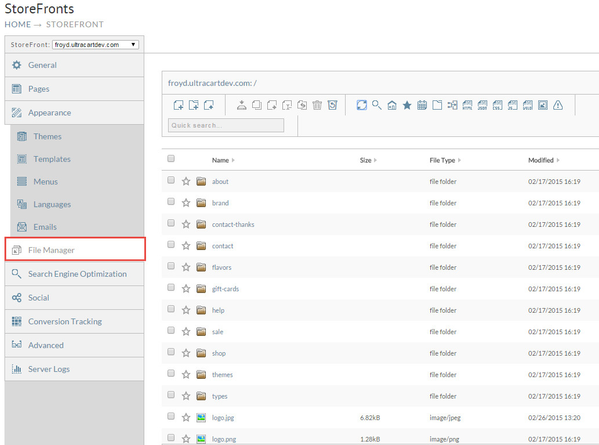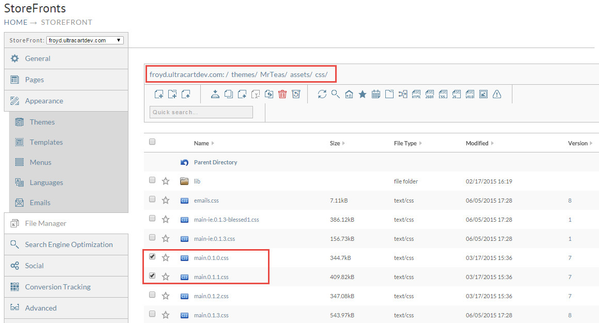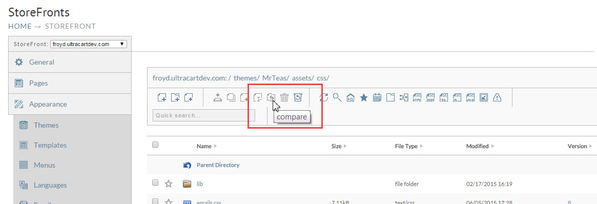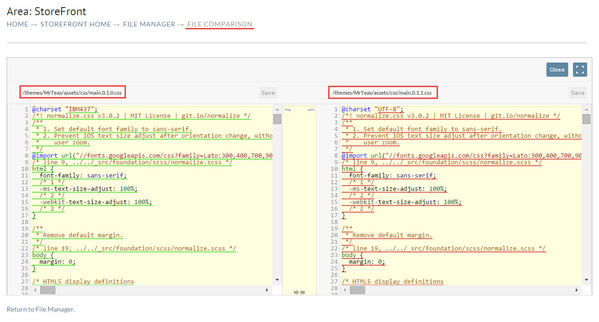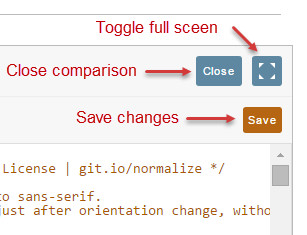/
Comparing two files
Comparing two files
This document shows how to Compare files in the File Manager.
At the StoreFronts screen click on File Manager. There you will see a list of all your folders and files.
After a second or two, both files will be shown, side-by-side for easy comparison.
There are three buttons in the upper right corner of the comparison screen as follows:
, multiple selections available,
Related content
Searching for a file
Searching for a file
More like this
See changes made to file using file manager version history
See changes made to file using file manager version history
More like this
Files
More like this
Moving a file
Moving a file
More like this
Finding mismatched HTML tags in content
Finding mismatched HTML tags in content
More like this
Finding a template or snippet in the filesystem
Finding a template or snippet in the filesystem
More like this