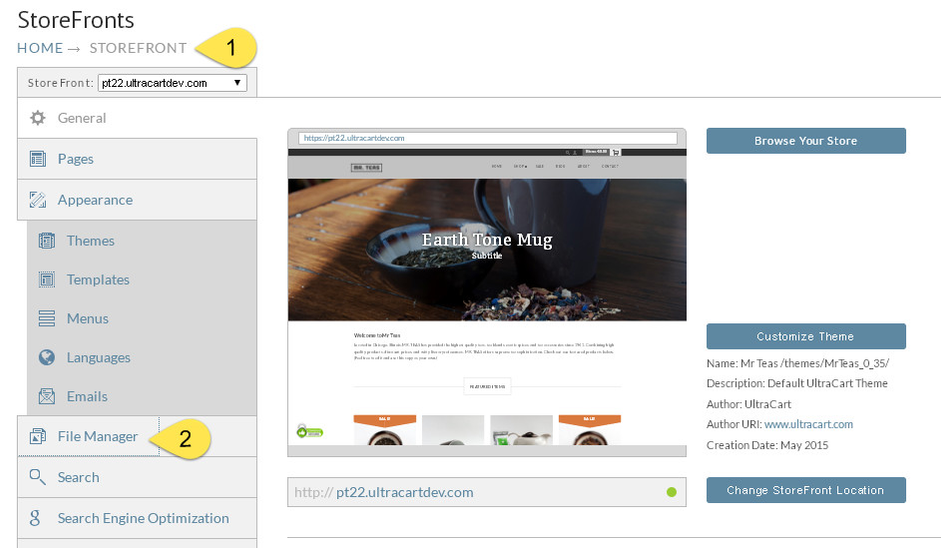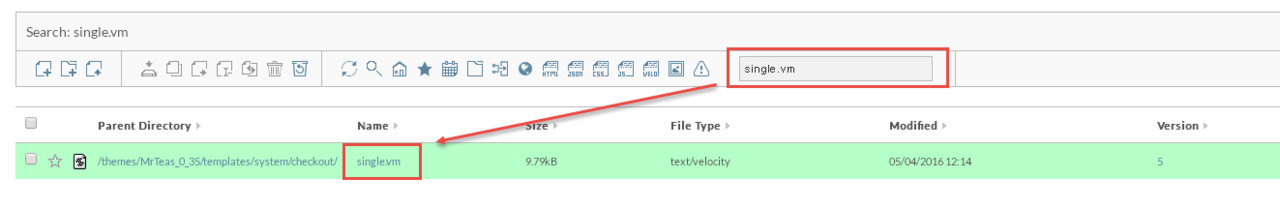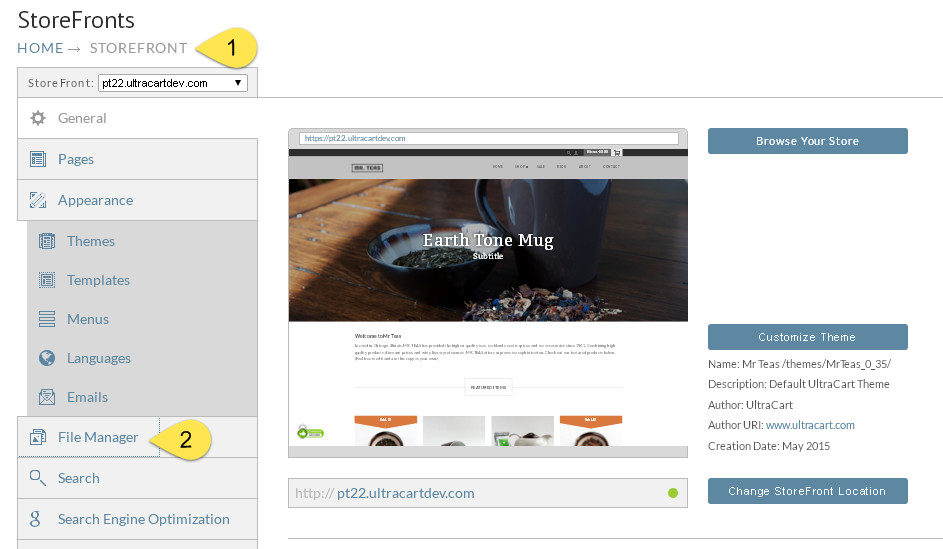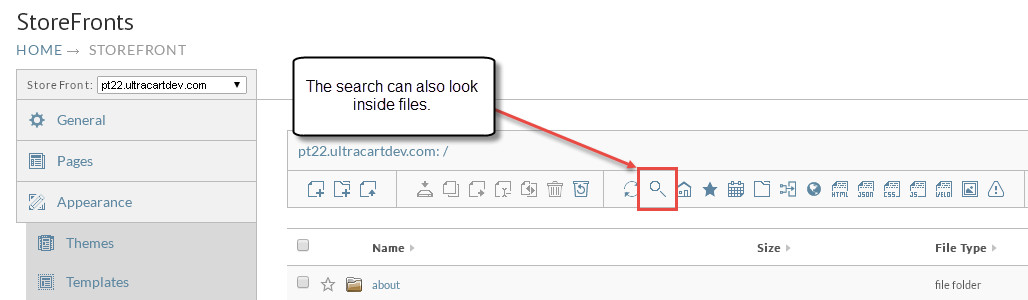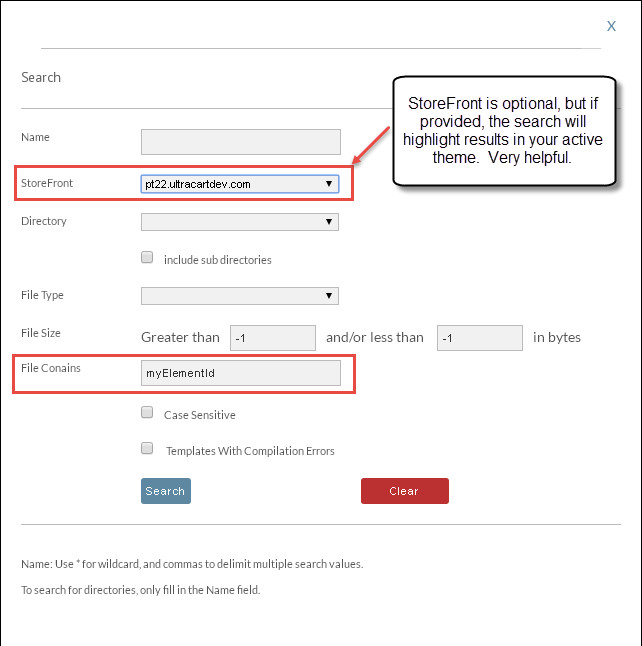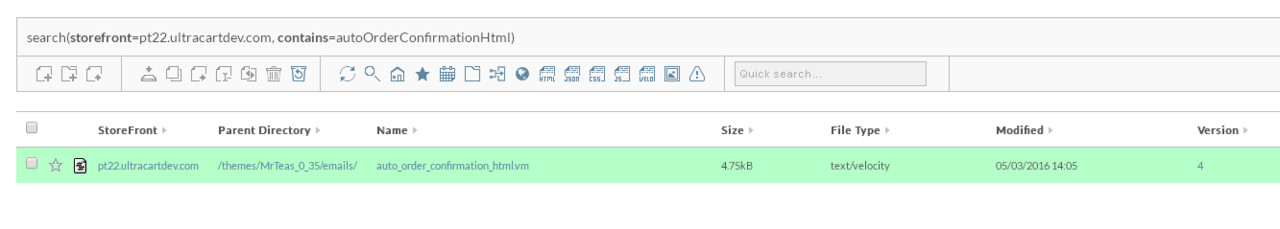/
Finding a template or snippet in the filesystem
Finding a template or snippet in the filesystem
Do you know the name of the file? (If not, scroll down)
Browse to the File Manager.
Enter the file name into the Quick Search.
Do you have some identifying html such as a class name or element id?
Perhaps you've found a div or element with an id that you can search on.
- Go to the File Manager.
- Click the Magnifying Glass (search) icon.
- Enter the text in the File Contains field.
Go to the File Manager.
Click the Magnifying Glass (search) icon.
Enter the text in the File Contains field.
, multiple selections available,
Related content
Searching for specific text within your templates
Searching for specific text within your templates
More like this
What determines the folder a template is located in within the templates tab
What determines the folder a template is located in within the templates tab
More like this
Searching for a file
Searching for a file
More like this
Finding and fixing template Syntax errors
Finding and fixing template Syntax errors
More like this
Templates - Catalog
Templates - Catalog
More like this
StoreFront Templates
StoreFront Templates
More like this