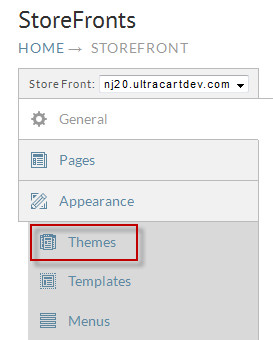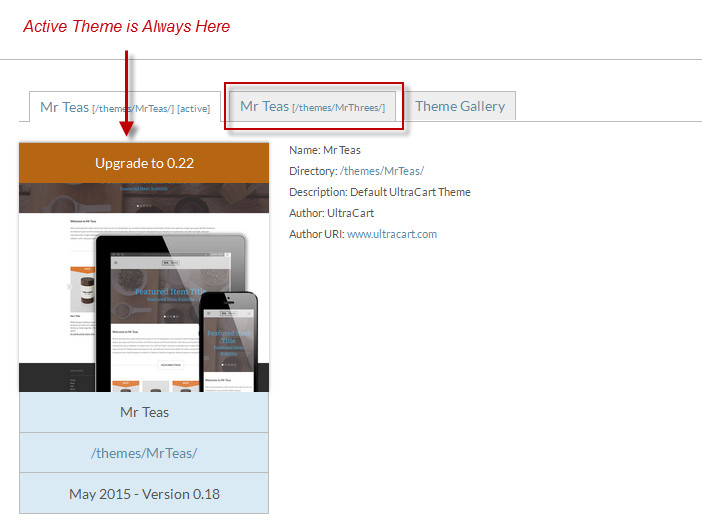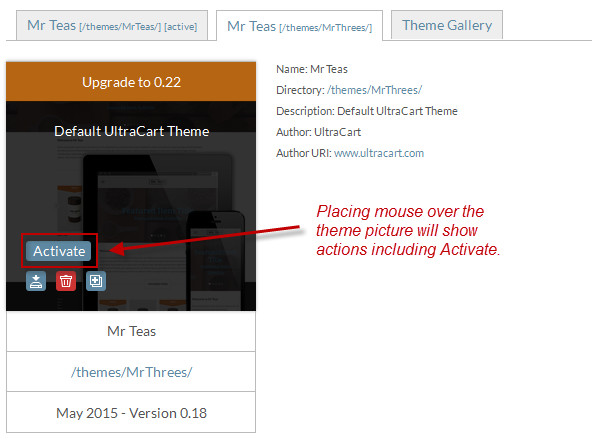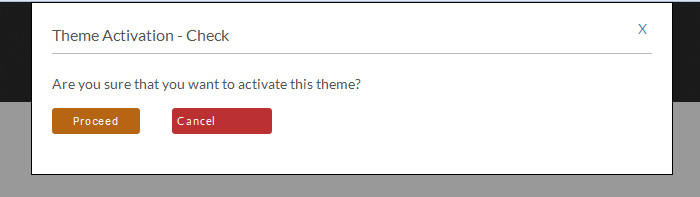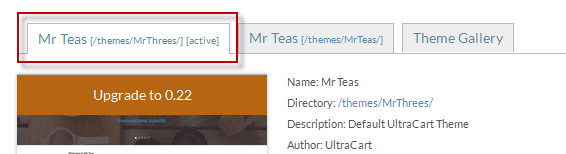Select a different theme
If you don't have any other themes installed, visit the gallery to install some new themes first, then return here for instructions on how to select a different theme.
This document will guide you through the process of changing to another theme. First click on the Themes tab of your StoreFront as shown below.
You'll notice that your active theme is always on the left. Click on the other theme tab that you want to active. If you do not have an additional theme, click on the theme gallery tab to install a new one or duplicate the existing theme.
Hover your mouse over the image of the theme and buttons will appear. Click on the active button as shown below.
A confirmation dialog box will appear just to make sure you want to activate the theme.
Once the theme is activated it will move to the left of the tabs.