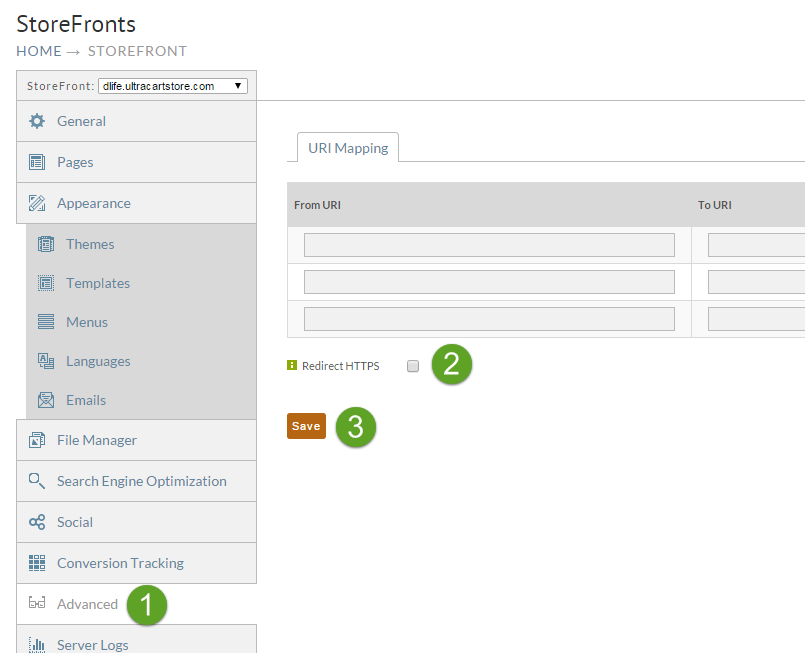/
Serving All StoreFront Traffic Over HTTPS
Serving All StoreFront Traffic Over HTTPS
Serving up all the content over HTTPS is easy with StoreFronts. To enable this option perform the following steps:
1) Navigate to the Advanced tab of the StoreFront.
2) Check the Redirect HTTPS option.
3) Save the settings.
Browse your website after enabling this option to make sure you haven't accidentally added any content that is hard coded to HTTP. You do not want browsers like Internet Explorer displaying nasty mixed content warnings to the end customer.
, multiple selections available,
Related content
Configuring DNS at Network Solutions for StoreFronts
Configuring DNS at Network Solutions for StoreFronts
More like this
Configuring DNS at GoDaddy for StoreFronts
Configuring DNS at GoDaddy for StoreFronts
More like this
Using existing SSL certificate for a checkout only theme
Using existing SSL certificate for a checkout only theme
More like this
Add StoreFront Location Alias
Add StoreFront Location Alias
More like this
Why does my SSL go to the login page
Why does my SSL go to the login page
More like this
Migrating from Catalog to Storefronts
Migrating from Catalog to Storefronts
More like this