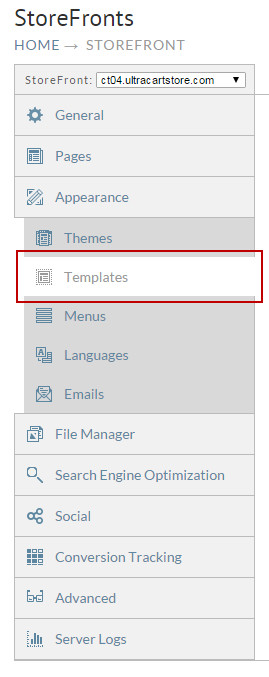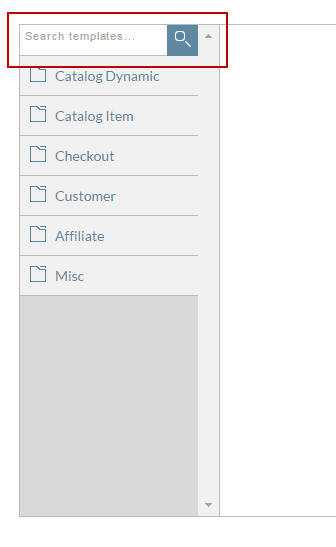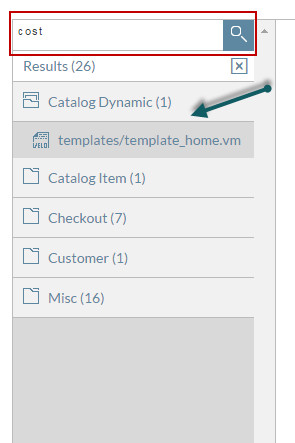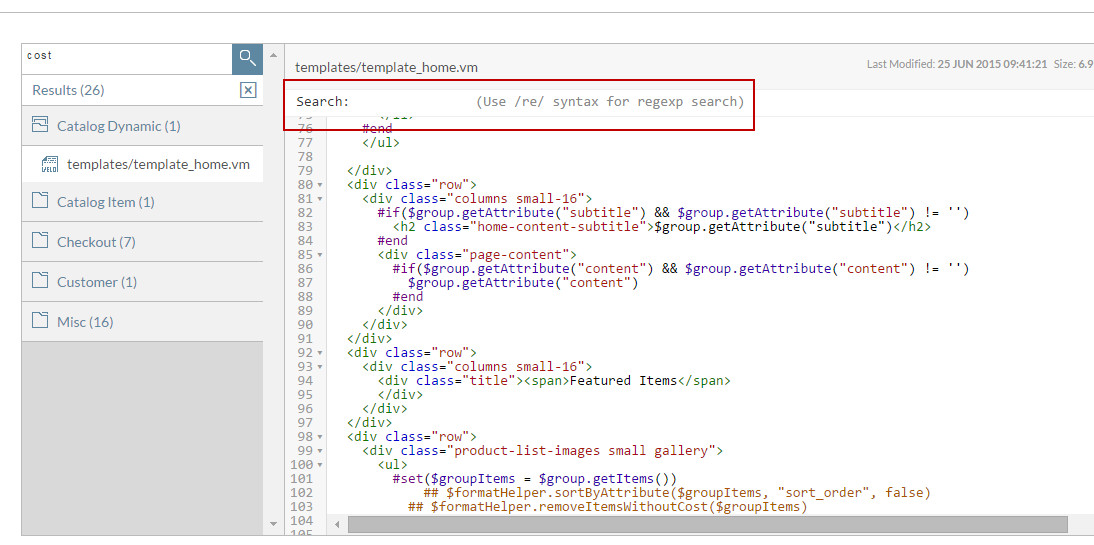/
Searching for specific text within your templates
Searching for specific text within your templates
- Within the StoreFronts section click on Templates from the main menu.
- From within the Template section you can now use the search field to find specific elements.
- In this example we are going to search on the word "cost" and as you can see it found 26 results. We have also broken it down into different sections so you can see exactly which template is using this term.
Once you have your results simply click on the template name to enter the template editor. From within template you can also use the search to find all the places this text is being used within the selected template.
You can access the search field within a template by clicking Crtl + f
, multiple selections available,
Related content
Finding a template or snippet in the filesystem
Finding a template or snippet in the filesystem
More like this
Searching for a file
Searching for a file
More like this
Finding and fixing template Syntax errors
Finding and fixing template Syntax errors
More like this
Finding mismatched HTML tags in content
Finding mismatched HTML tags in content
More like this
Templates - Catalog
Templates - Catalog
More like this
Catalog Page Template Variables
Catalog Page Template Variables
More like this