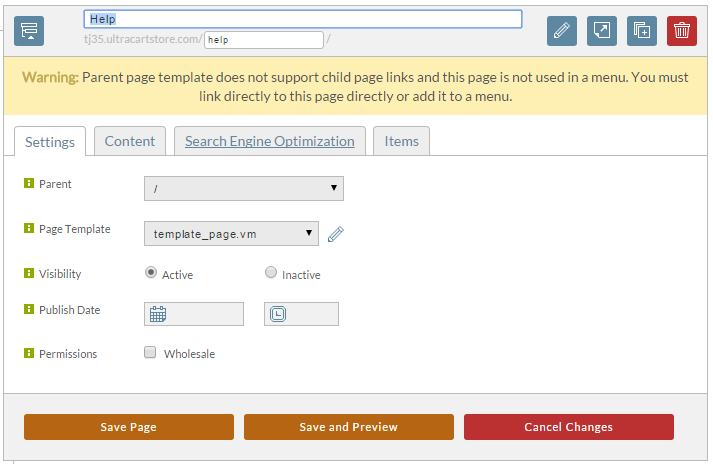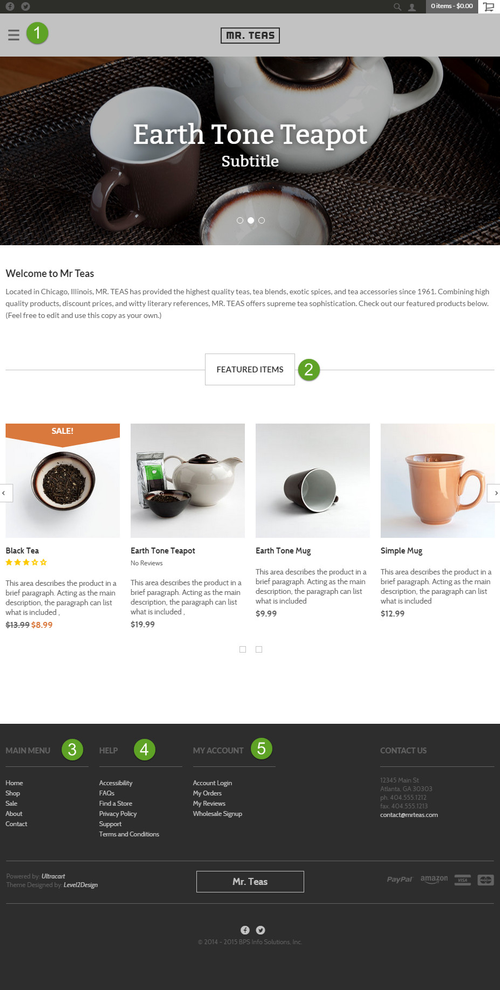Parent page template does not support child page links and this page is not used in a menu
If you're on this support page then you probably have seen the following warning on the page editor.
Not every template automatically renders out the child pages that are created within the hierarchy. Let's take a look at the home page template for the popular Mr Teas theme.
In looking at the home page template you will find 5 green numbers which are the links off of this template. Numbers 1, 3, 4, and 5 are all menus whose links are configured on the Menus tab of your StoreFront. The section labeled #2 however, contains links to all the items that are assigned to the home page. If you create a new page that is a child of the home page, then you will need to include it in one of the menus to make this warning go away.
The warning is not necessarily a bad thing. There are many scenarios where specially crafted landing or promotional pages are used by a site which you do not want linked from the parent page.