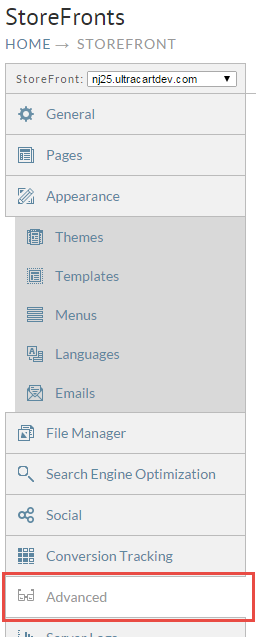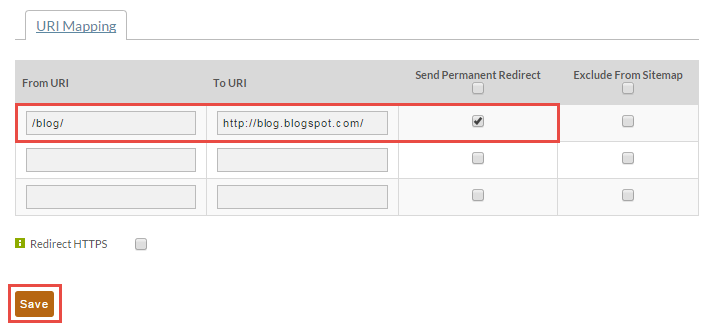Redirecting a URL to another server
In this tutorial we'll cover how to properly redirect a particular URL from the StoreFront system over to another web server. In this case we have a page located at http://www.mysite.com/blog/ that we would like to redirect over to http://blog.blogspot.com/
Some developers may be used to using a .htaccess file to create this redirect, but StoreFronts does not recognize this type. Instead to redirect the traffic properly we need to go to the Advanced tab under StoreFronts.
Now we need to enter the URI (that is the part of the URL after the host name) in the from field, the complete URL in the to field, check the send permanent redirect option, and click Save.