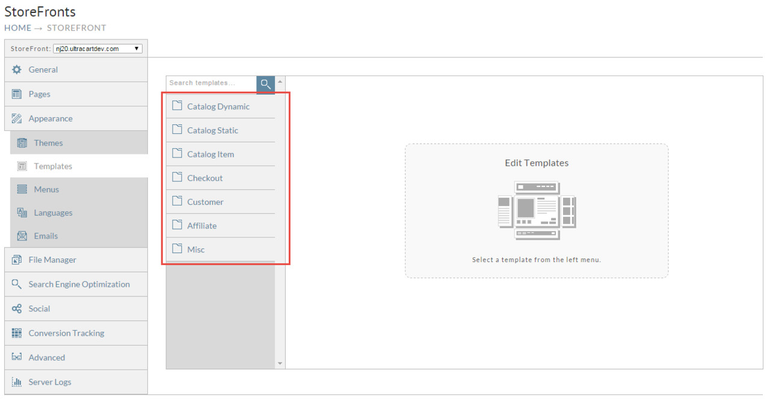What determines the folder a template is located in within the templates tab
Once question that people often have is what determines where a .vm file is categorized in the templates tab. Below is a screen shot of the templates tab.
Below is a description of each folder and what causes a .vm template to be located in that particular folder.
Please see this developer page for flowcharts showing where each template belongs in the checkout experience: StoreFront Screen Interfaces
| Folder | Criteria |
|---|---|
| Catalog Dynamic | Catalog Dynamic templates, sometimes referred to as group page templates, are templates that know how to display large amounts of content. This folder typically contains the home page template and product listing templates. The directive that determines that a template goes into this folder is:## uc:page-type="group" |
| Catalog Static | Catalog Static templates are templates that simply display content. This folder typically contains a contact us page template and a template suitable for pages that are just custom content. The directive that determines that a template goes into this folder is:## uc:page-type="static" |
| Catalog Item | Catalog Item templates are templates that display an individual item. The directive that determines that a template goes into this folder is:## uc:page-type="item" |
| Checkout | This folder contains all of the standard templates for the single and multipage checkout. |
| Customer | This folder contains all of the templates for the MyAccount Customer Portal. |
| Affiliate | This folder contains all of the templates for the affiliate dashboard. |
| Misc | This folder contains all other templates and snippets used within the theme. |
Only templates located in the Catalog Dynamic, Catalog Static, or Catalog Item folders will appear in the drop down lists within the Page editor. If you're creating a new template and wonder why you can't assign it to a page, you're missing the directives mentioned above. We always recommend that you start with an existing template, copy it and then modify it so that you're more likely to have the proper directives to start with.