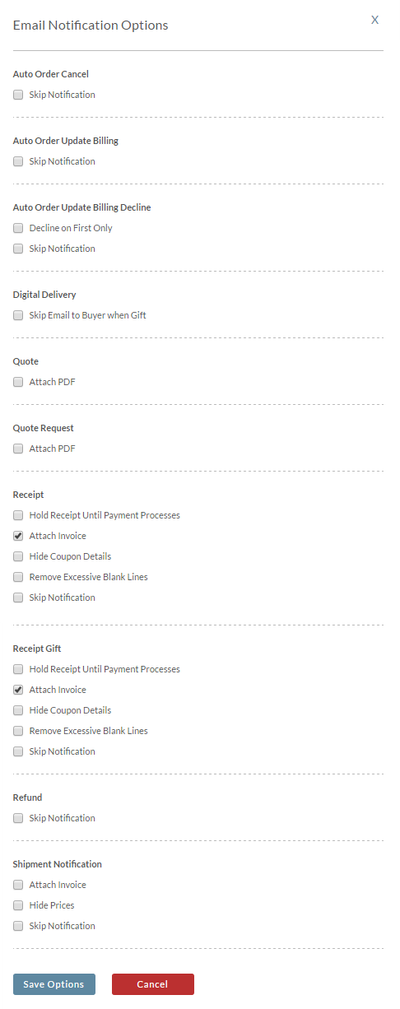/
StoreFront Emails Delivery Options
StoreFront Emails Delivery Options
Overview
How to find the Storefront email template "Delivery Options" in order to review and/or edit the display settings for each email templates.
Steps
Here are the steps for changing the Delivery Options of your emails.
- From the StoreFronts page, click on the Emails tab.
- Once the Email templates are displayed, click "Delivery options" to open the editor:
- Upon clicking the "Delivery Options" hyperlink, a pop up window will appear containing the delivery option check-boxes. The following "Multimedia Link" will play a short video (only - no sound) showing how the Email Notification Options pop-out works. Below that link is a screen shot of the pop-out.
, multiple selections available,
Related content
StoreFront Upsells
StoreFront Upsells
More like this
StoreFront Communications
StoreFront Communications
More like this
Digital Delivery Tab
Digital Delivery Tab
More like this
Storefront Privacy & Tracking
Storefront Privacy & Tracking
More like this
Storefront MyAccount Customer Portal
Storefront MyAccount Customer Portal
More like this
Campaigns (StoreFront Communications)
Campaigns (StoreFront Communications)
More like this