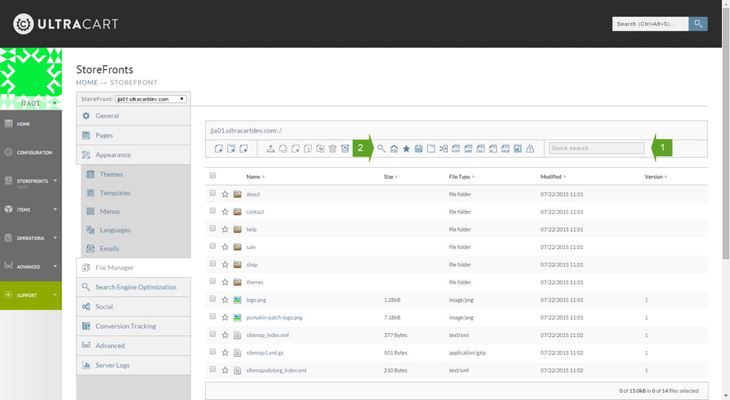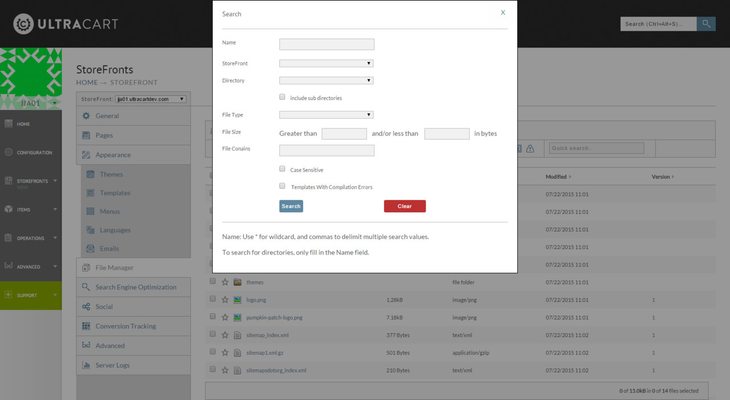/
Searching for a file
Searching for a file
You can search for a file in your StoreFront in one of two ways. The first is the quick search (1). Simply enter the first few characters of the file you are looking for, and the results will be shown automatically.
If you want to perform a more detailed search, or restrict your search to certain file types, etc., you can open the search dialog by pressing the magnifying glass icon (2). This will allow you to refine your search results using a variety of criteria.
, multiple selections available,
Related content
User Searches report
User Searches report
More like this
Digital Library
Digital Library
More like this
Item Editor
Item Editor
More like this
Report Pick-up
Report Pick-up
More like this
Customer Web Browser Usage report
Customer Web Browser Usage report
More like this
StoreFront
StoreFront
More like this