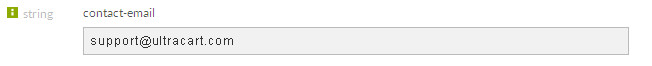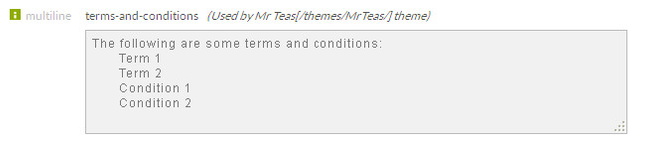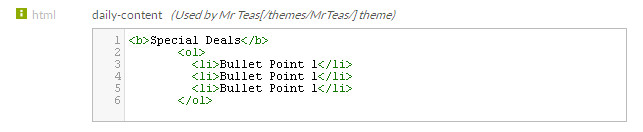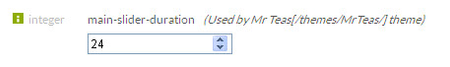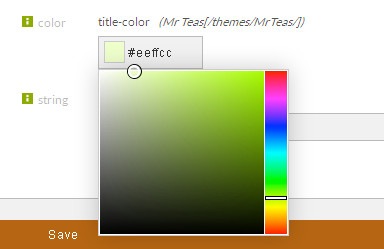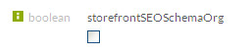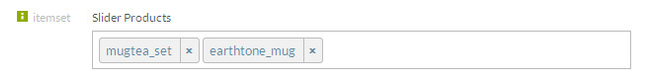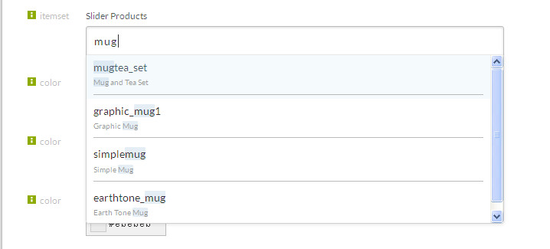Using Site-Wide Attributes
Site-wide attributes are global attributes that you may set to affect the entire web site. They are independent of themes. The attributes list is created by collecting all page directives within file system to present a consolidated list on the General tab.
Here is a list of the different types of attributes:
string
A string is a single line of text. The text can contain any printable character or spaces.
multiline
The multiline attribute is also a string, but may contain newlines. It is useful for editing large blocks of text.
html
The html attribute is a further extension of the multiline attribute. It also allows for multiple lines of text, but additionally provides basic syntax highlighting to make editing easier.
integer
The integer attribute is an attribute field that only accepts whole numbers. The field contains up and down arrows at the right side of the field to make selection easier.
color
The color attribute accepts only valid html color codes. A color chooser may be activated by clicking on the current color within the field.
boolean
The boolean attribute is a checkbox. Checked means true, yes, or any other positive condition. Unchecked means false and the like.
itemset
The itemset attribute appears to be a blank text field, but when you begin typing, a list of matching item ids (products) display, which you may choose. Multiple items may be selected, and each is represented by the item id and a small x. Click on the x to remove that item from the itemset.