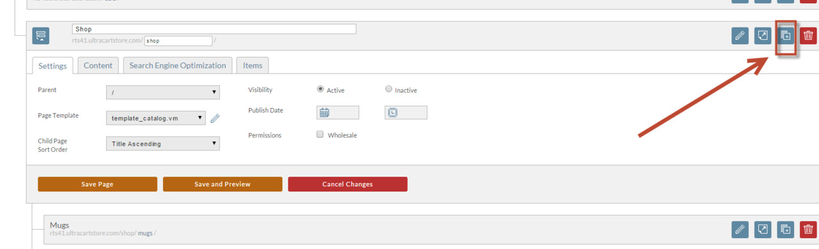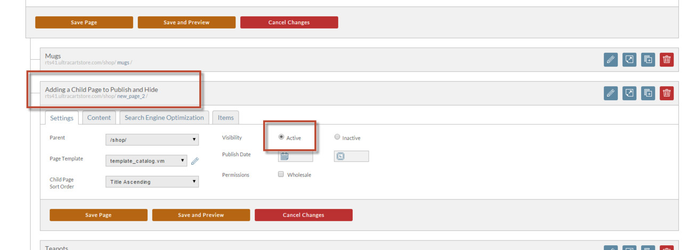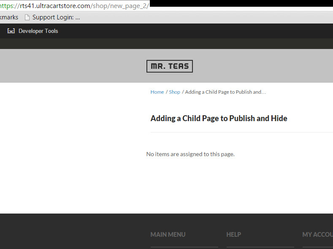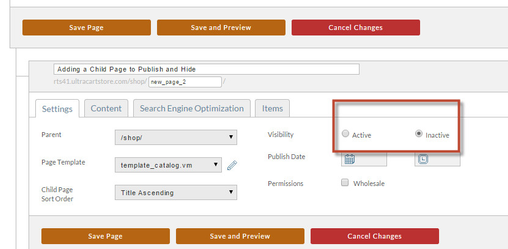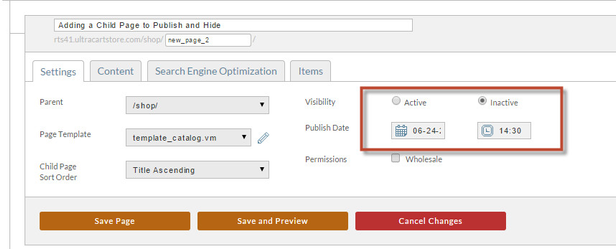/
Publishing and hiding a page
Publishing and hiding a page
Navigate to StoreFronts -> Pages.
Click on Add Page
Name the page: Adding a Child Page to Publish and Hide
Page shows up in your StoreFront:
On the Parent Page (Shop)
On the Page itself:
Page no longer shows up in your StoreFront
, multiple selections available,
Related content
Deleting a page
Deleting a page
More like this
Hiding Newsletter Signup (or other Elements)
Hiding Newsletter Signup (or other Elements)
More like this
Page permissions
Page permissions
More like this
StoreFront Pages
StoreFront Pages
More like this
Moving a page
Moving a page
More like this
Adding and removing products from a page
Adding and removing products from a page
More like this