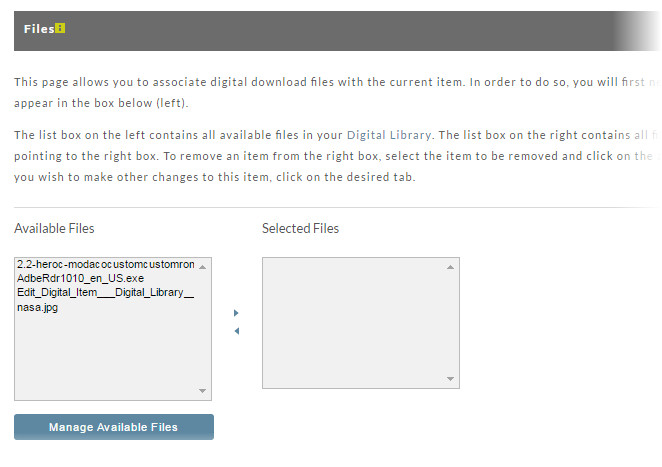/
Files
Files
The Files section provides the ability to associate digital files with the current item.
The list box on the left contains all available files in your Digital Library. The box on the right will contain all files that you will or have associated with this store item. To move an item from the left box to the right, select the item in the left box and click on the arrow pointing to the right box. To remove an item from the right box, select the item to be removed and click on the arrow pointing to the left box. When you have completed your changes, press the "Save" button to return to the item selection page.
, multiple selections available,
Related content
Upload files
Upload files
More like this
A brief tour of the StoreFront File Manager
A brief tour of the StoreFront File Manager
More like this
Multimedia
Multimedia
More like this
Items
More like this
Digital Library List
Digital Library List
More like this
Item Management
Item Management
More like this