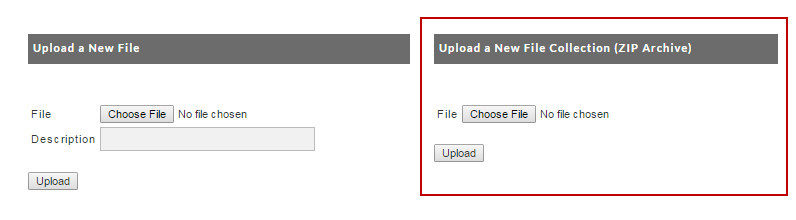/
Upload a new file collection
Upload a new file collection
Upload a New File Collection
If you have numerous files, you can upload a single ZIP file containing all of the items. This prevents you from having to select and upload each file individually. You will first need to compress (zip) your files into one collection file. Then click on the "Browse" button (under Upload A New File Collection (ZIP)) and locate your file on the local system. Once found, click on the "Upload" button.
After uploading a ZIP file, UltraCart will show you each file in the archive and give you an opportunity to specify a description for each of the items.
Enter a description for each item, and press the "Submit" button to add the content to your digital library.
, multiple selections available,
Related content
Batch Item Import
Batch Item Import
More like this
Digital Library
Digital Library
More like this
Digital Delivery Tab
Digital Delivery Tab
More like this
Getting Started
Getting Started
More like this
UltraBooks
UltraBooks
More like this
Signup with UltraCart
Signup with UltraCart
More like this