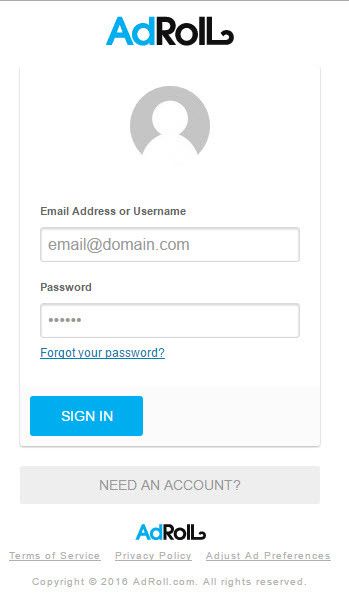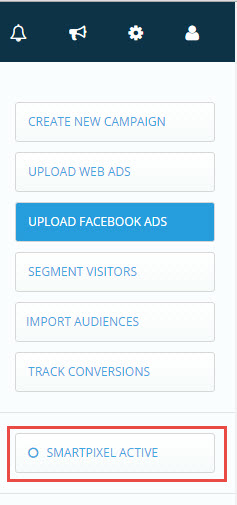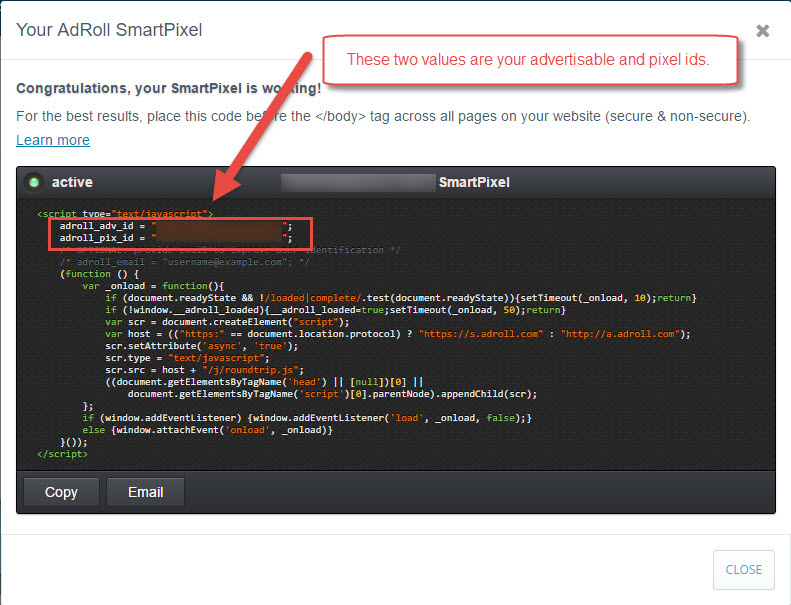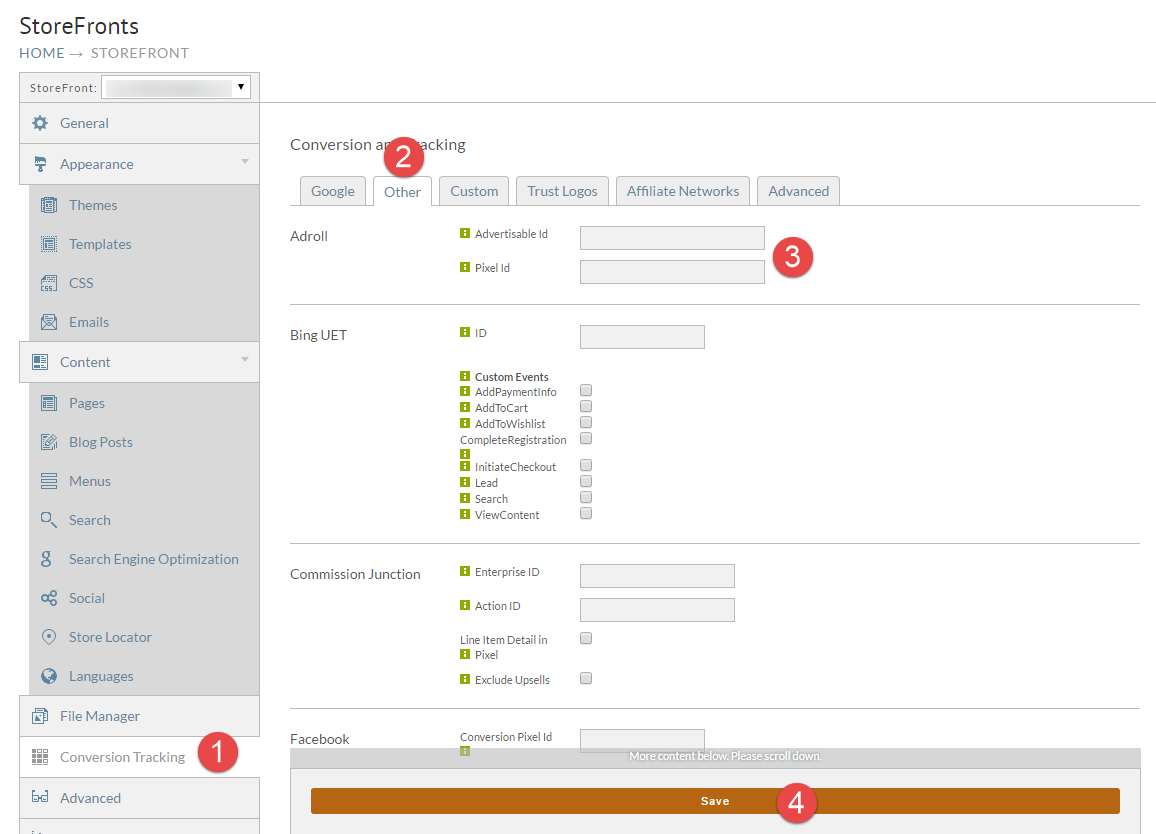Configuring Adroll with StoreFronts
This tutorial will guide you through the process of configuring Adroll conversion and tracking with StoreFronts. First you need to login to Adroll.
After logging in, click on the "Smart Pixel Active" button on the right hand side of the screen.
This will display a dialog. In the code snippet there are two lines that contain your Adroll Advertisble Id and Pixel Id. You will need to copy the values that are between the quotes to a temporary text editor.
Now go to your StoreFront, click on the Conversion and Tracking Tab, click on Other, fill out the two Adroll fields and click save as shown below.
At this point the Adroll Smart Pixel will be injected into every page of your StoreFront. When a customer purchases, the Adroll Smart Pixel is fired, but the additional conversion fields are specified so that Adroll knows a conversion has taken place and what the subtotal of the order was.