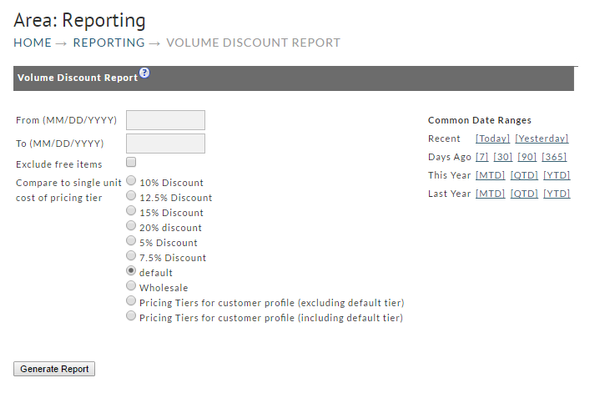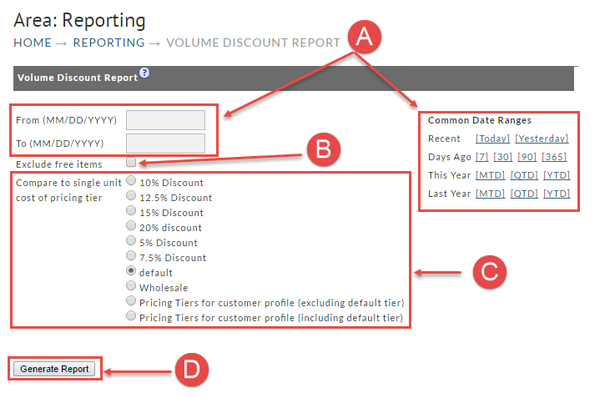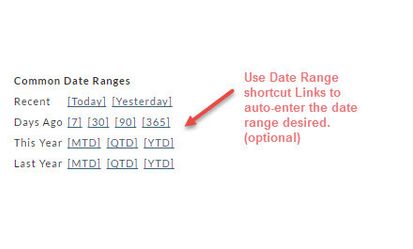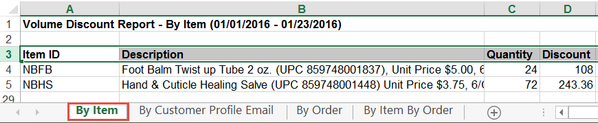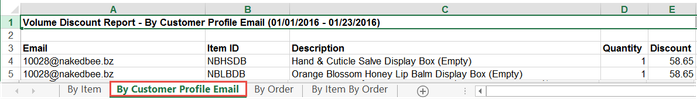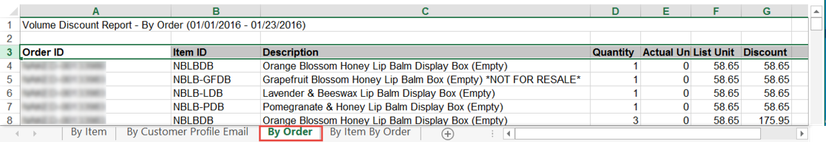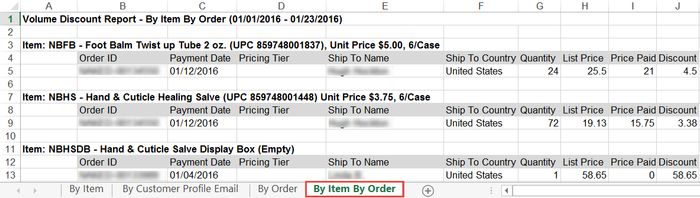Volume Discount Report
Many merchants offer volume discounts in various forms, i.e., wholesale, pricing tiers and customer profile discounts. This built in report will provide a worksheet with option for significant filters to produce the data output you want.
To generate your report you'll need to make several selections to filter the information as you like:
A. Enter the from/to date range desired or alternatively, click one of the Date Range shortcuts
B. Click the check box for "Exclude free items" (if desired)
C. Click the appropriate radio button for desire Discount (percentage, default or Wholesale).
D. Click the Generate Report button.
Date Ranges
There are only two dates to be entered;
- From (starting date) and
- To (ending date). This tells the system the reporting period you want to see.
Common Date Ranges (shortcuts)
To the right of the date fields are some Common Date Ranges shortcuts. Consider this optional method for entering your date range to save some typing. Simply click the link from one of the following rows to have the data range entered automatically.:
- Recent - click Today or Yesterday
- Days ago - click 7, 30, 90, or 365
- This Year - click MTD, QTD or YTD
- Last year row.- click MTD, QTD or YTD
Generate Report
Click the Generate Report button once you have finished entering the Date Range and any optional settings. If the report date range is short, you may see the report generated and available immediately. If not, you may receive a Report Pickup notice (see below). The following is an example of the Coupon Usage Report with very short date range settings. This particular report is comprised of a three tab worksheet. Each Tab name is identified at the bottom of the worksheet.
Tab #1 - By Item
Tab #2 - By Customer Profile Email
Tab #3 - By Order
Tab #4 - By Item by Order
Report Pickup
If a report that you've created covers a large date range you can expect some wait time. You'll be notified by email if there is a delay and will be told that you can obtain the report in the Report Pickup area. If a smaller date range, the report may download immediately.
Click here for more about the Report Pickup.