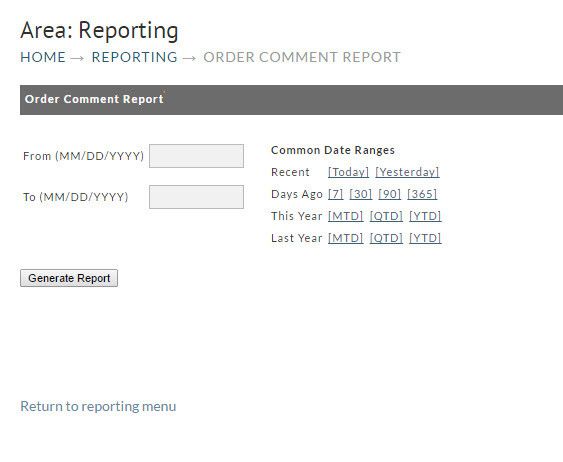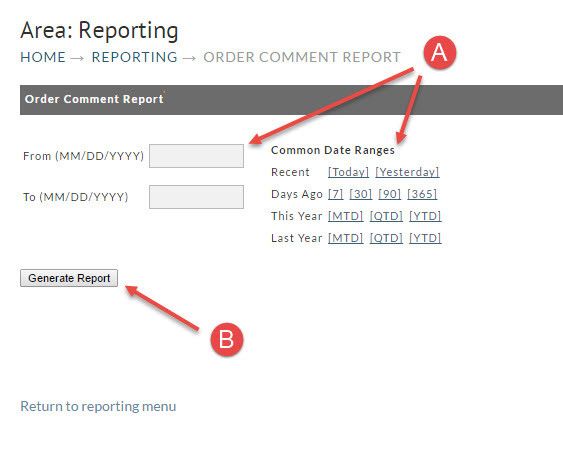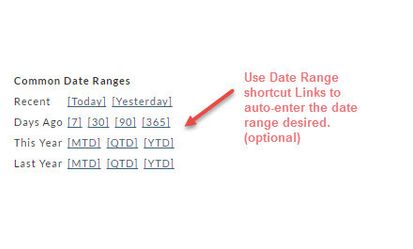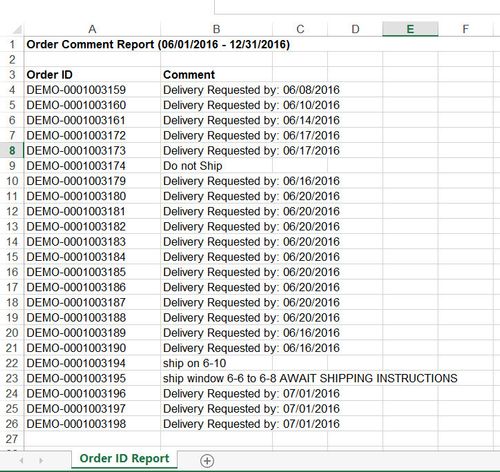Order Comment Report
This report provides the "customer comment(s)", if any, associated with each order placed within the reporting period specified.
To generate your report you simply;
- Enter the from/to date range desired (alternatively, click one of the Date Range shortcuts).
- Then click the Generate Report button.
Date Ranges
There are only two dates to be entered;
- From (starting date) and
- To (ending date). This tells the system the reporting period you want to see.
Common Date Ranges (shortcuts)
To the right of the date fields is the Common Date Ranges shortcuts. Consider this optional method for entering your date range to save some typing. Simply click the link from one of the following rows:
- Recent
- Days ago
- This Year
- Last year row.
Generate Report
Click the Generate Report button once you have finished entering the Date Range. If the report date range is short, you may see the report generated and available immediately. If not, you may receive a Report Pickup notice (explained later). The following is an example of the Order Comment Report opened in a worksheet.
Report Pickup
If a report that you've created covers a large date range you can expect some wait time. You'll be notified if there is a delay and will be told that you can obtain the report in the Report Pickup area.
Click here for more about the Report Pickup.