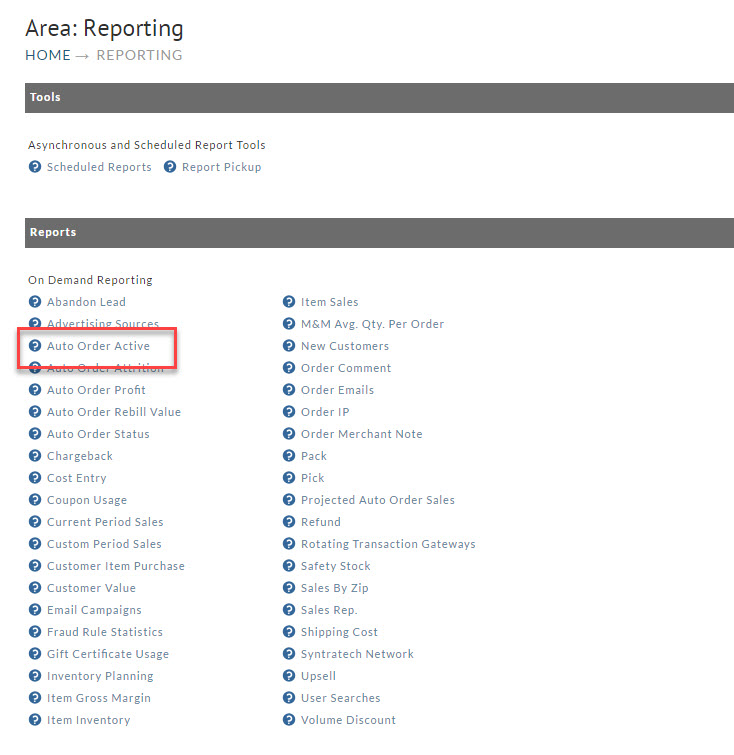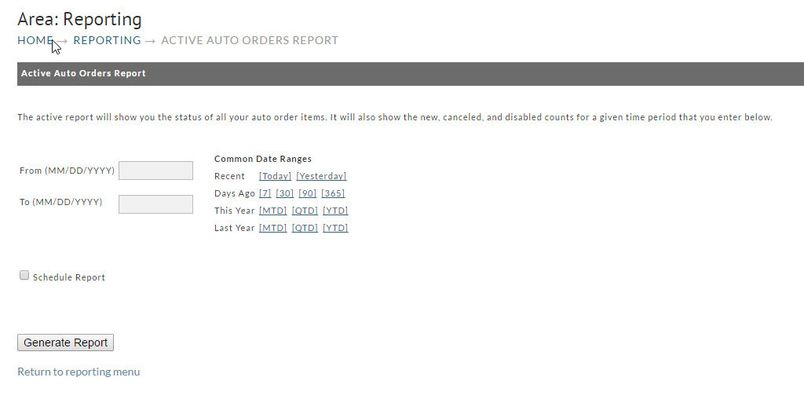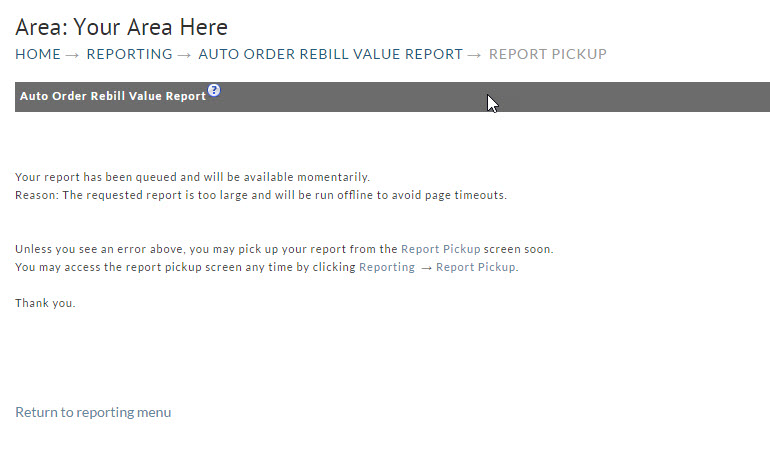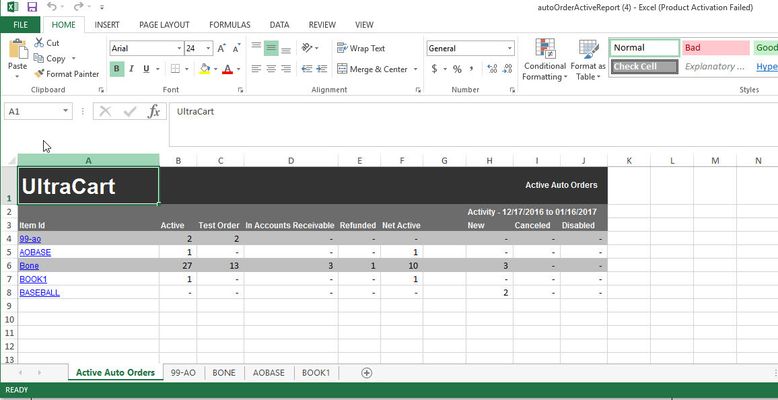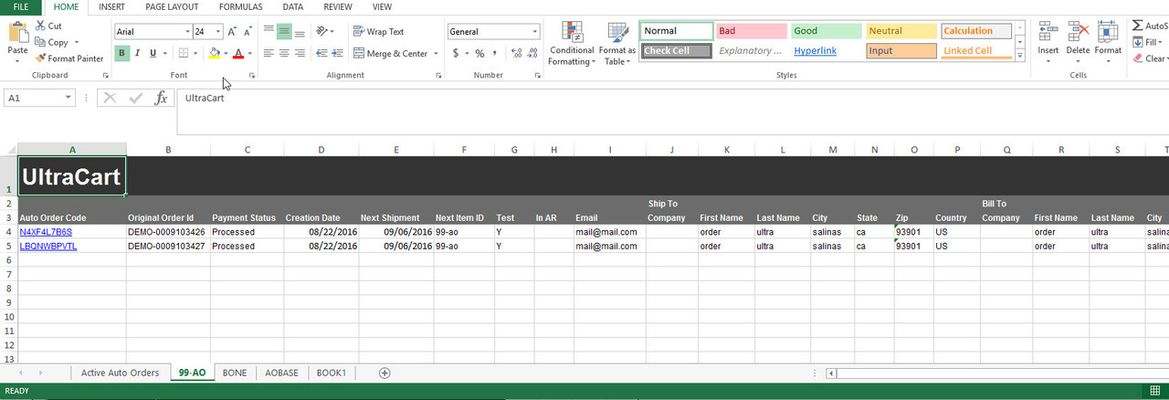/
Auto Order Active Report
Auto Order Active Report
Navigation
Operations → Reporting → ("Reports" section) → Auto Order Active Report
Overview
The "Auto Order Active" report generates a spread sheet style report with a break down by item of you active auto orders.
Simply click on the report from the Menu to be taken to the report creation page.
Report Creation
Simply provide the date range you wish to view for the report and click "Generate Report".
Report Pickup
After clicking on the report you will encounter the following message about navigating to the report pickup area to download the completed report:
Downloading the Report from Report Pickup
Simply click on the download button to download the file you wish to view.
View of the Downloaded Report
This report provides a breakdown by item of your active auto orders within the account, there are also tabs at the bottom to view each order that belongs to those items.
Item View
, multiple selections available,
Related content
Auto Order Status Report
Auto Order Status Report
More like this
Projected Auto Order Sales report
Projected Auto Order Sales report
More like this
Auto Order Profit Report
Auto Order Profit Report
More like this
Auto Order Cohort Report
Auto Order Cohort Report
More like this
Customer Item Purchase Report
Customer Item Purchase Report
More like this
Order Comment Report
Order Comment Report
More like this