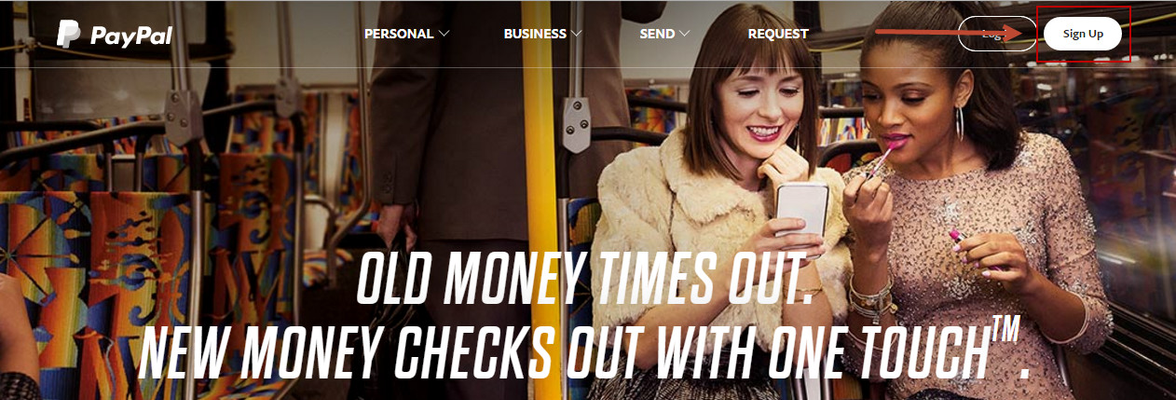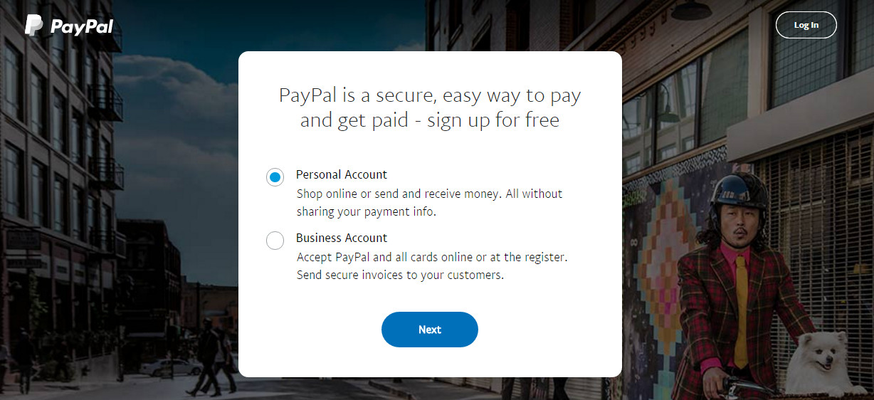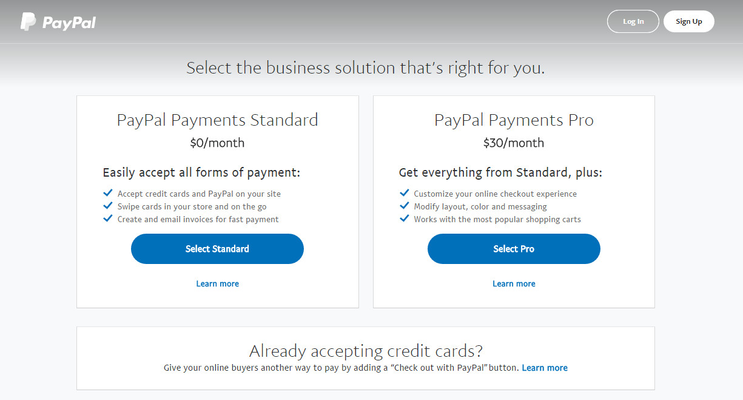/
Signing up for PayPal
Signing up for PayPal
Overview
According to PayPal, the signup process only takes a few minutes. As part of the enrollment process, merchants must attach a bank account to their PayPal account that will receive the payments.
Go to www.paypal.com and click on the "Sign Up" link at the top of the screen.
On the next screen, you will need to select your account type and then click "Next". PayPal recommends a Business account for business owners.
Once you've clicked on the "Next" button for Business Owners, you'll be shown the Select Payment Solutions screen.
Select your payment solution from the options shown and you are on your way to setting up your account with PayPal.
, multiple selections available,
Related content
Configuring PayPal at UltraCart
Configuring PayPal at UltraCart
More like this
Methods (tab)
Methods (tab)
More like this
Pay Pal Website Payments Pro - Express Checkout and Direct Payments
Pay Pal Website Payments Pro - Express Checkout and Direct Payments
More like this
PayPal Express Checkout
PayPal Express Checkout
More like this
Obtain API Access for PayPal
Obtain API Access for PayPal
More like this
Signup Amazon Payments
Signup Amazon Payments
More like this