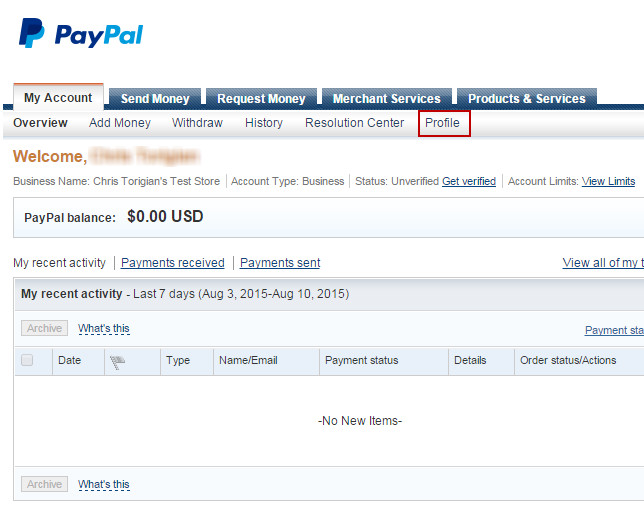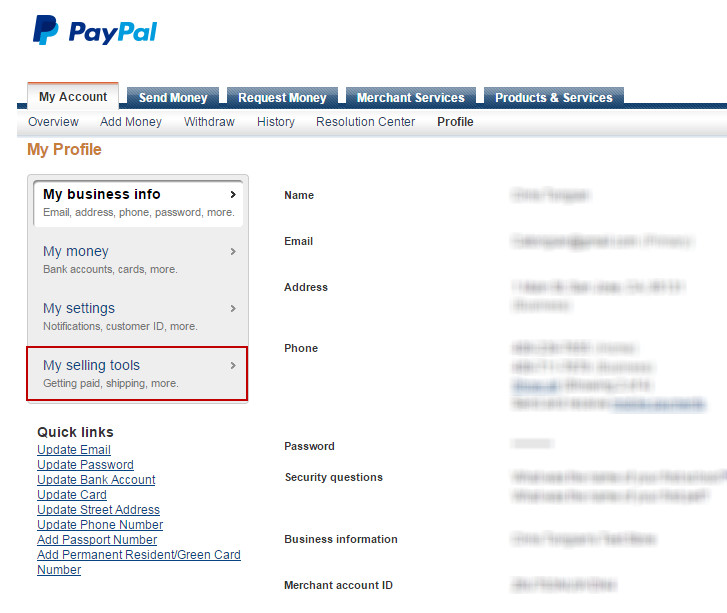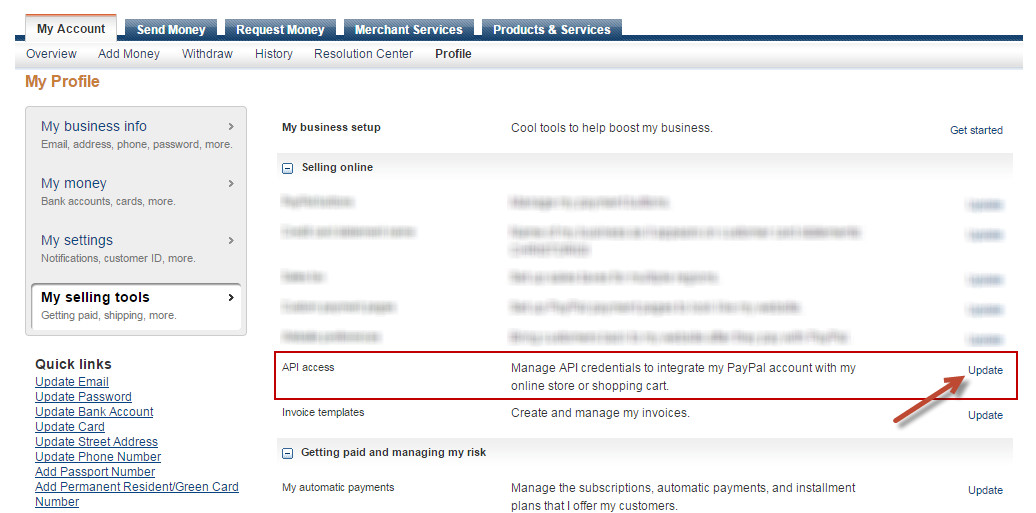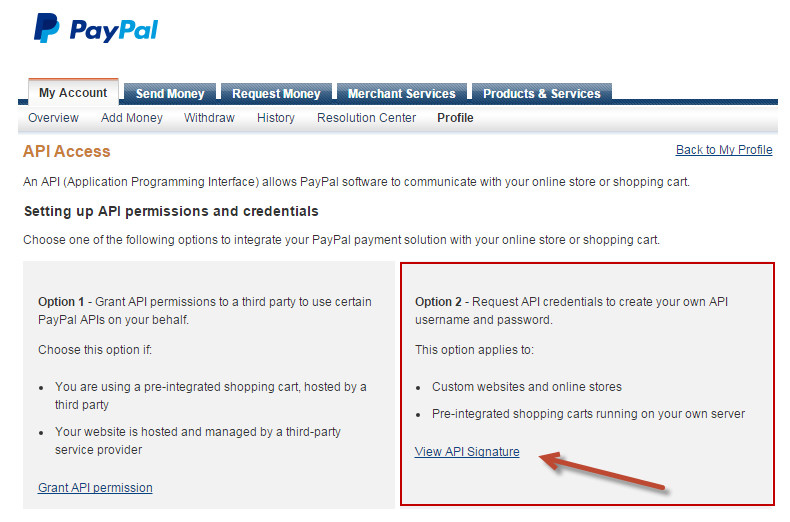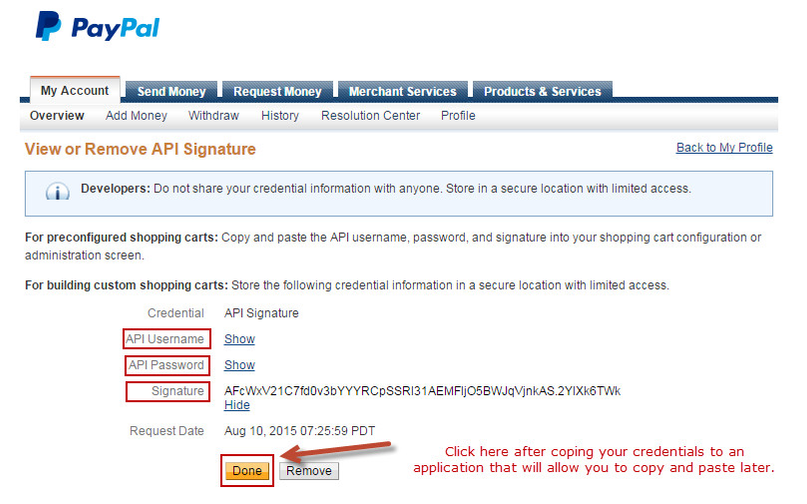/
Obtain API Access for PayPal
Obtain API Access for PayPal
Obtain API Access for Express Checkout or PayPal Pro
(Requires a PayPal business account)
1. Log in to your PayPal account:
From My Account screen click Profile.
From My Profile Screen click My Setting Tools.
Locate API Access and click "Update".
On the API Access screen, click View API Signature under Option 2.
On the View or Remove API Signature screen, copy your API Username, Password and Signature
into a text editor (wordpad, etc.) for later use. Click the "Done" button when finished.
, multiple selections available,
Related content
Signing up for PayPal
Signing up for PayPal
More like this
PayPal Express Checkout
PayPal Express Checkout
More like this
Upgrading the latest PayPal payment processing integration
Upgrading the latest PayPal payment processing integration
More like this
PayPal
PayPal
More like this
Pay Pal Website Payments Pro - Express Checkout and Direct Payments
Pay Pal Website Payments Pro - Express Checkout and Direct Payments
More like this
PayPal PayFlow Pro credit card processing gateway integration guide
PayPal PayFlow Pro credit card processing gateway integration guide
More like this