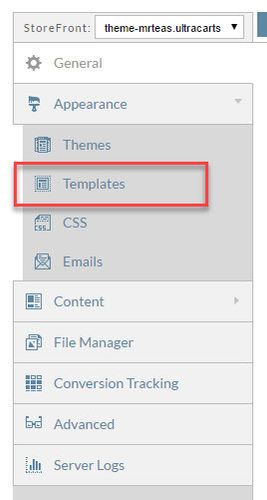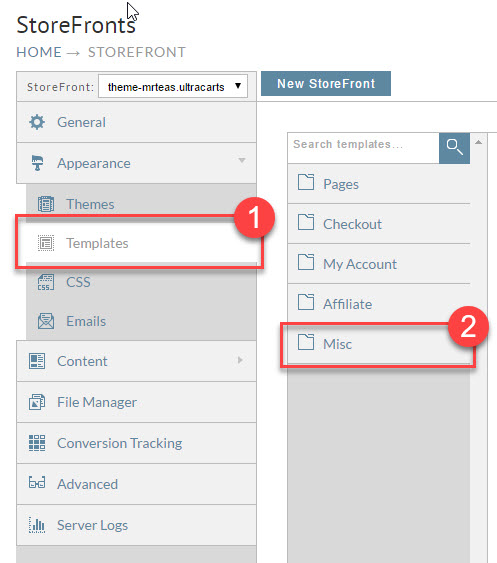/
Integrating Optimzely into your Storefront
Integrating Optimzely into your Storefront
Overview
Optimzely is a popular web optimization tool. You'll integrate Optimzely into your storefront by adding their script to the head section of the page.
So, to integrate this into the storefront you'll edit the "document_top.vm" template in the templates section of your storefront host.
Navigate:
Steps
- Where are the templates located
- Select a template to edit. You can edit the templates by directly navigating to the templates:
3. Edit the "document_top.vm" template and place the Optimizely code within the head tags.
Helpful Links
https://help.optimizely.com/hc/en-us/articles/200904580-Frequently-Asked-Questions
, multiple selections available,
Related content
StoreFront Developers
StoreFront Developers
More like this
StoreFront User Guide
StoreFront User Guide
More like this
StoreFront
StoreFront
More like this
Catalog Optimization
Catalog Optimization
More like this
Storefronts Experiments and Split Tests
Storefronts Experiments and Split Tests
More like this
Automatic Performance Optimizations
Automatic Performance Optimizations
More like this