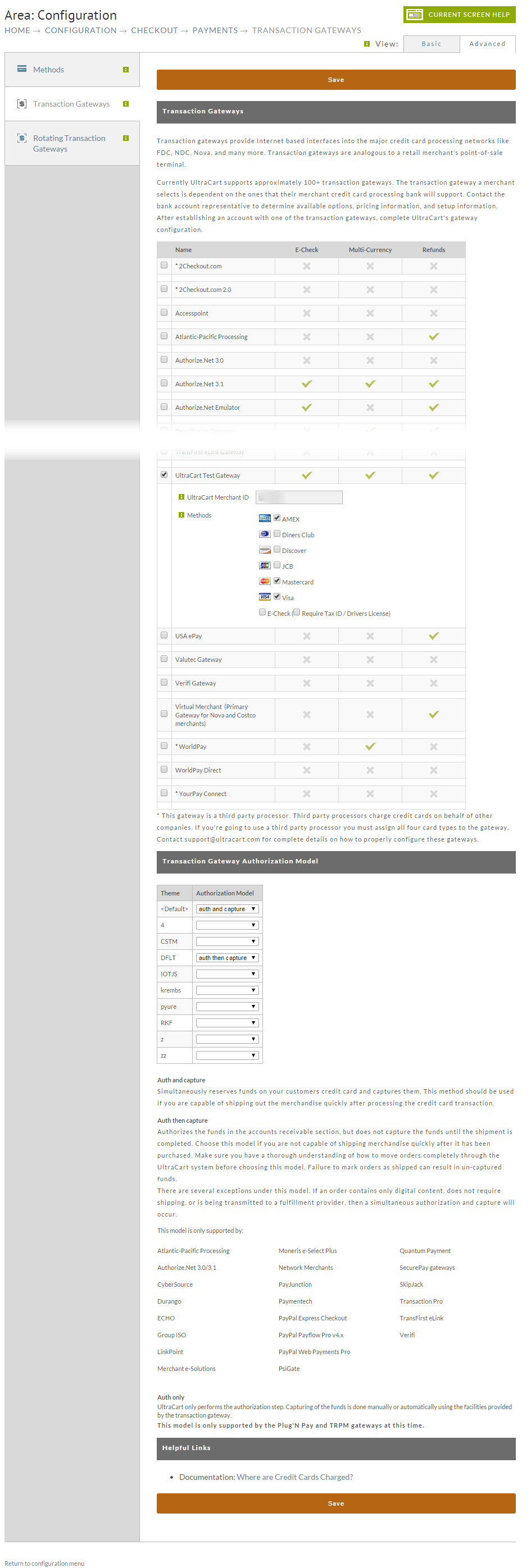Payment Gateway Tutorials
Overview
The exact steps to configuring your credit card processing gateway with your UltraCart account will differ from gateway to gateway. However, the basic process is fairly simple:
You'll gather your API credentials from the Payment Gateway and configure them within the Transaction Gateways tab in the payments configuration page (alternatively within the Rotating Transaction Gateways tab if you are going to have more than one gateway configured within your UltraCart account)
Supported Transaction gateway services
UltraCart is integrated with over 100 payment processing services.
Please review the integrated gateways here: Credit Card Processing Transaction Gateway Integration list
Transaction Gateways
Single Gateway integrations are configured in the "Transaction Gateways" tab in the payments configuration page:
Gateway-side Configuration
Then you configure the AVS (Address Verification Service) & CVV (Card verification value) rules within your gateways website.
Payment Gateway AVS and CVV rules
The AVS rules provide authorization validation against the supplied billing address. It's recommended that you review the configuration options in the gateway and configure the AVS rules to validate against the numeric portion of the billing address including the 5 digit zip code.
The configuration of the CVV rules will depend on your particular needs. If you are selling items that are a subscription or continuity purchase items, then you'll need to turn off rules for declining the order if the CVV number is "missing" or "unavailable". You can and should leave the rule for declining one CVV mismatch enabled as UltraCart will ask for the CVV number during the customers' initial checkout unless you choose to turn that off (see the "Collect card verification number" checkbox here).
Testing the Gateway Configuration
Once you have configured the transaction gateway rules, you're ready to test the new gateway configuration with a live test order to verify that everything is functioning properly. After your live test order has processed successfully, you can place additional test orders using our test credit card configuration. This will allow you to place test orders without actually communicating to the gateway thereby avoiding transaction fees from accruing.