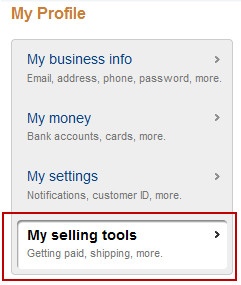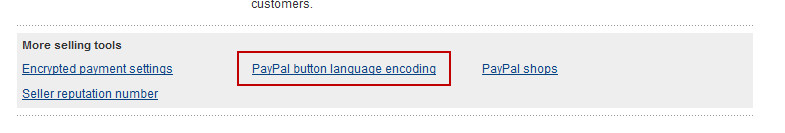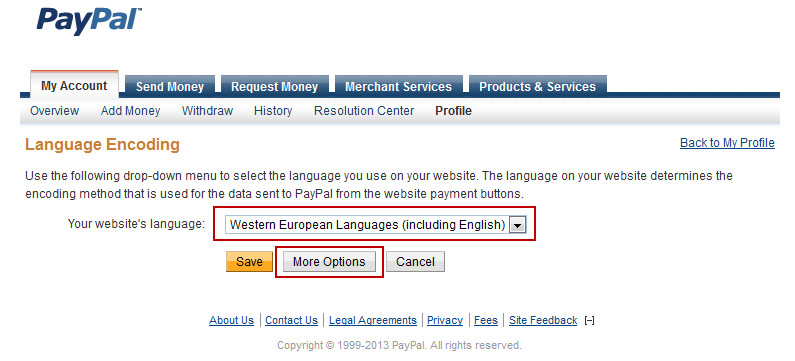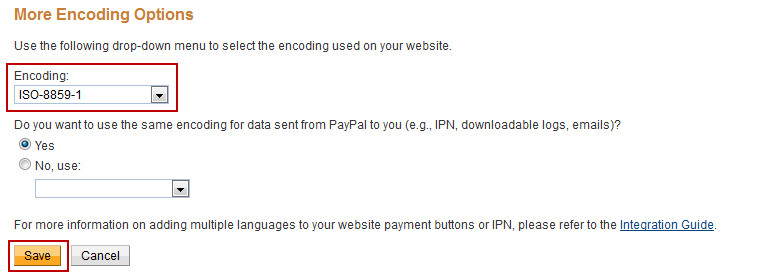PayPal Language Encoding
PayPal Language Encoding
UltraCart's order database currently can not accommodate unicode (UTF-8) address. This tutorial will guide you through the steps necessary to make PayPal accept only characters that UltraCart can handle.
First log in to your PayPal account and then click on Profile as shown below.
Now click on "My Selling Tools" on the left as shown below.
Scroll to the bottom of the page and click on "PayPal button language encoding" as shown below.
Make sure the language is set to "Western European Languages (including English)". If not adjust it, click save, and then click back into the same screen. Then click on the "More Options" button as shown below.
Now set the encoding to "ISO-8859-1" and save.
, multiple selections available,