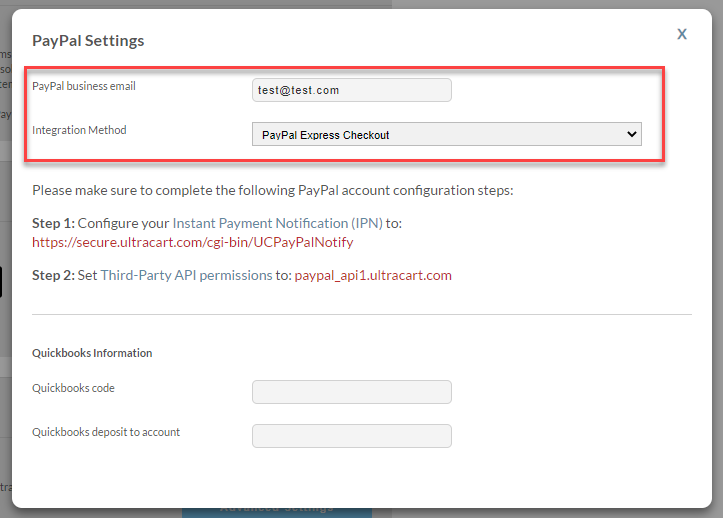/
PayPal Express Checkout
PayPal Express Checkout
Overview
Configuring PayPal PAyments using the "Express Checkout" integration.
Home → Configuration (Checkout) → Payments → "Common Payments" (Section) → PayPal
Configuring Express Checkout
Click on PayPal under Methods and it will go to this screen make sure that Paypal Express Checkout is selected in the dropdown box.
Advanced Settings
Click on the Advanced tab on the far right side of the page for more options:
The page will then expand to give you a more configuration options.
In the advanced section you'll choose "Live" from the "Environment" drop down menu, the rest of the advanced configuration section are optional.
Once you've made your selections make sure the click the orange Save button before leaving the page.
, multiple selections available,
Related content
Signing up for PayPal
Signing up for PayPal
More like this
PayPal
PayPal
Read with this
Configure PayPal Express Checkout or PayPal Pro in UltraCart
Configure PayPal Express Checkout or PayPal Pro in UltraCart
More like this
Pay Pal Website Payments Pro - Express Checkout and Direct Payments
Pay Pal Website Payments Pro - Express Checkout and Direct Payments
More like this
Checkout Payment Options
Checkout Payment Options
Read with this
Upgrading the latest PayPal payment processing integration
Upgrading the latest PayPal payment processing integration
More like this