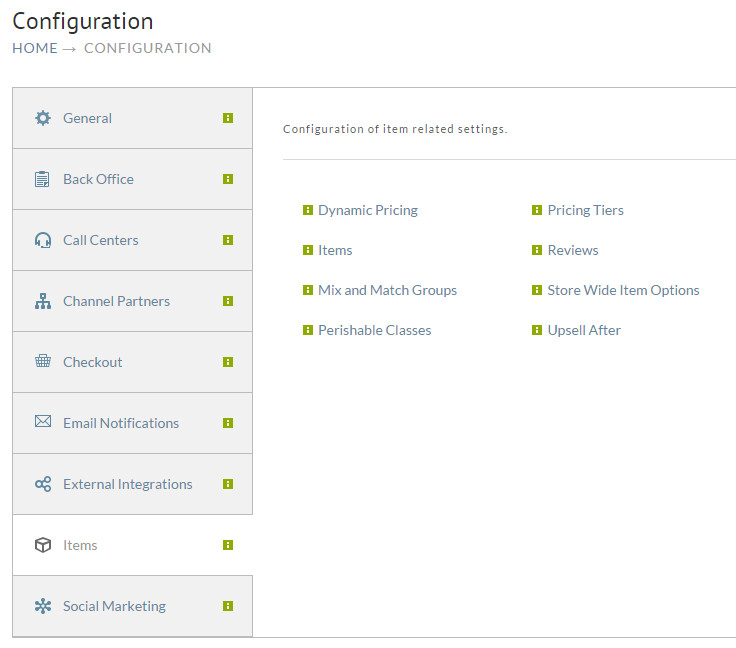Items (configuration)
The Items section of Configuration is where you create the rules that your UltraCart account will follow in regards to how your Items are configured and what options you can use in regards to how you sell items.
Configuration → Items → Item Configuration (section)
The Item Configuration section has 7 subareas; Dynamic Pricing, Items, Mix and Match Groups, Perishable Classes, Pricing Tiers, Reviews, Store Wide Item Options and Upsell After.
| Location | Purpose |
|---|---|
| Dynamic Pricing | Dynamic pricing is the process of embedding images for the prices of each individual item into web pages. |
| Items | Configure items |
| Mix and Match Groups | Configure mix and match groups (sets of items that qualify for discounts when purchased in qty's together.) |
| Perishable Classes | Configure details for items that require time sensitive delivery. |
| Pricing Tiers | Define separate non-retail pricing based on customer profile assignment. |
| Reviews | Configure forms for adding item review section to your website |
| Store Wide Item Options | Configure item options that are applicable to multiple items |
| Upsell After | Configure offers that are displayed to the customer when they finalize their initial purchase. |
, multiple selections available,