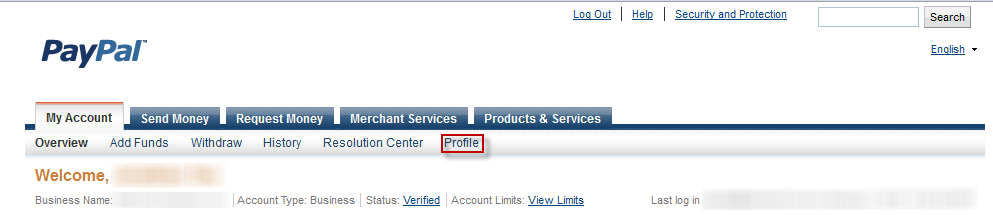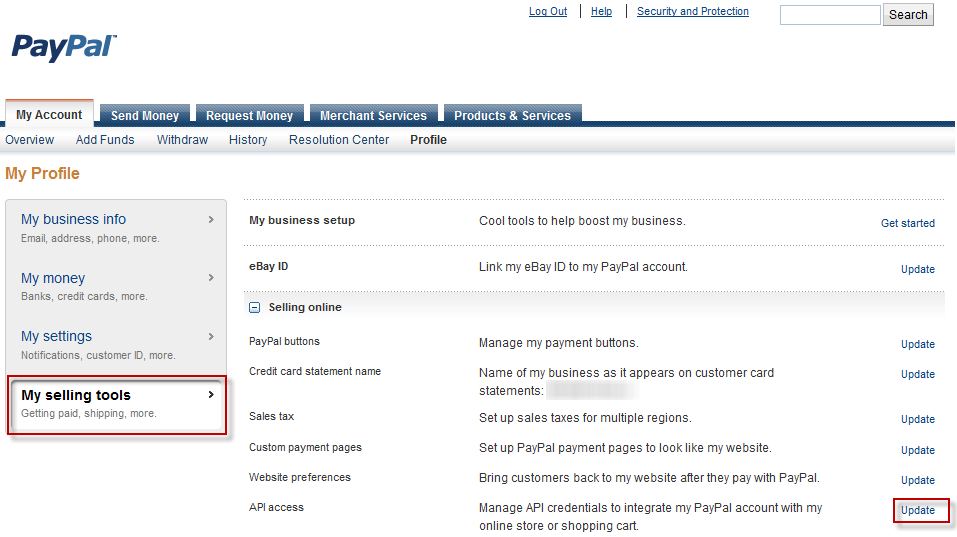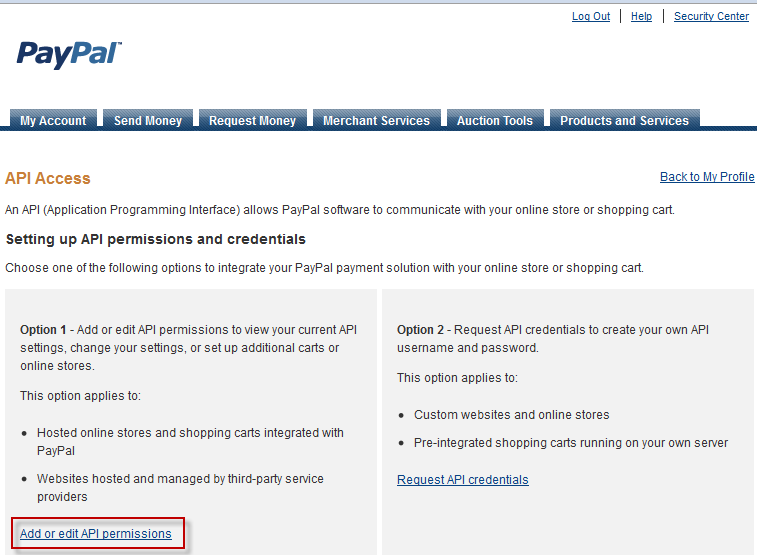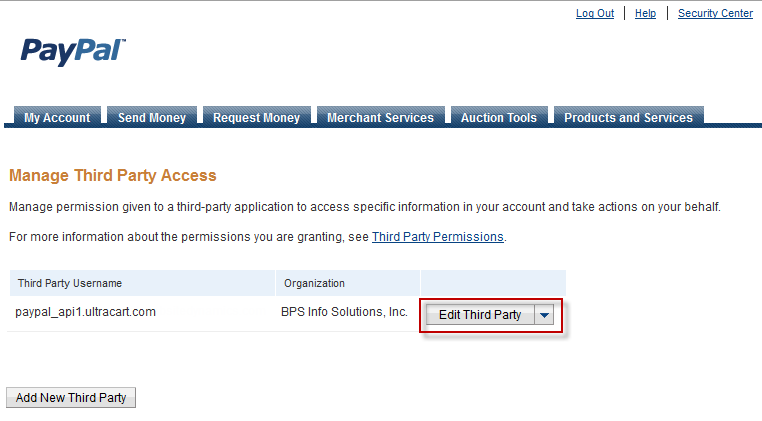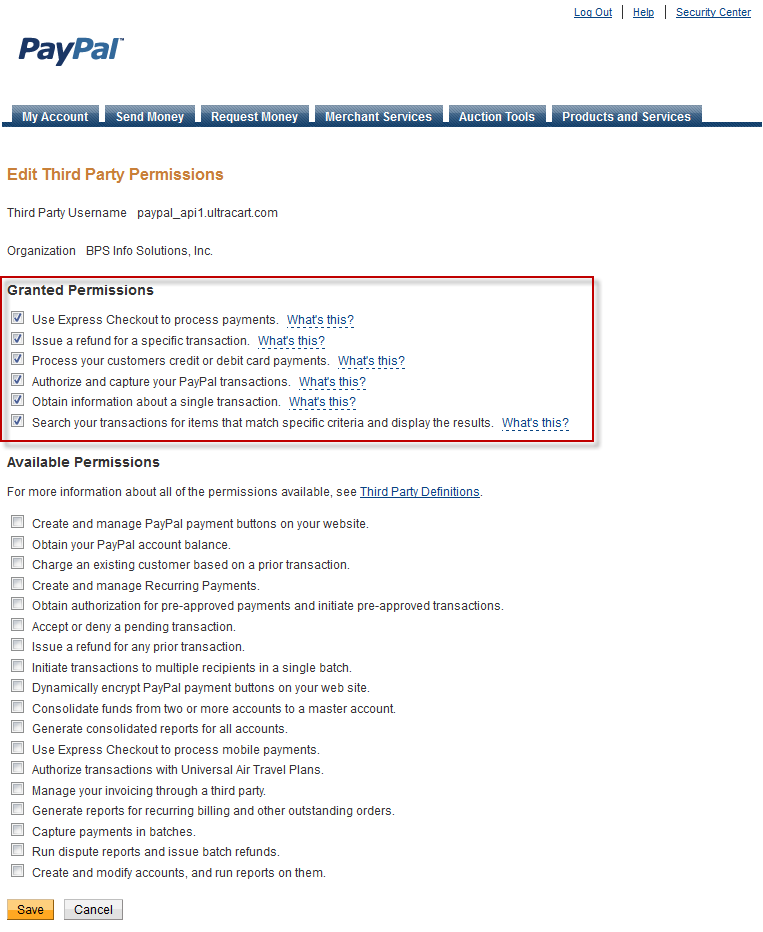Configuring Refund Support for PayPal
Configuring Refund Support for PayPal
Please note this tutorial assumes you already have a working integration for processing payments on PayPal.
This tutorial will walk you through the step by step process of granting refund permissions to your API user. First go to http://www.paypal.com.
On the My Account menu click on the "Profile" menu option as shown below.
On the left hand navigation menu click on "My selling tools" and then click on the "Update" link next to API access as shown below.
Click on "Add or edit API permissions" as shown below.
Click on "Edit Third Party" next to paypal_api1.ultracart.com as shown below.
On the permission screen make sure you have granted the permissions highlighted below. The critical one for refunds is "Issue a refund for a specific transaction." When you are done click on "Save" at the bottom of the page. You should now be able to refund PayPal orders from within UltraCart.
This completes this tutorial.