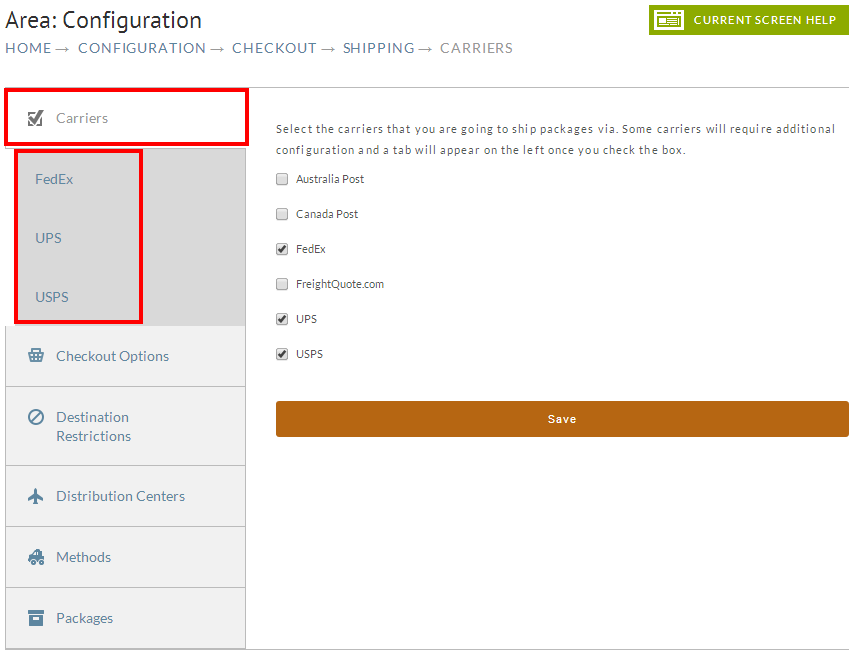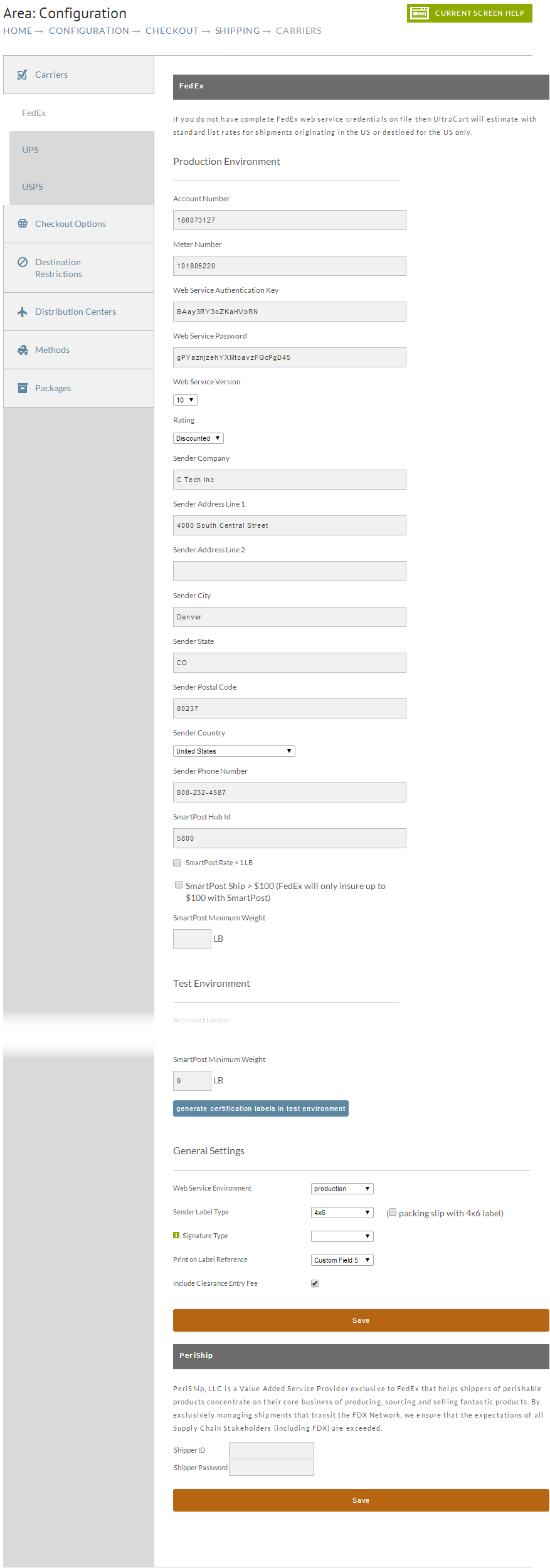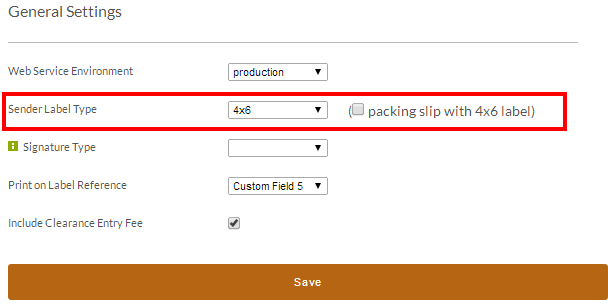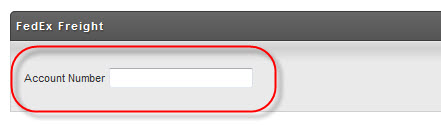Setting up FedEx
Instructions for configuring FedEx within your site.
Navigate to the Shipper Specific Options (Tab)
Select the Shipper in the menu that appears below the Carriers tab of the shipping configuration page to view the shipper specific options.
FedEx
The FedEx integration is one of the most advanced integrations in UltraCart. By configuring your FedEx information UltraCart will not only be able to estimate rates using the discounts that you have with FedEx, but also print domestic shipping labels directly to PDF.
If you do not have complete FedEx web service credentials on file, and have not completed the FedEx Label certification process, then UltraCart estimates will be limited to standard list rates for shipments originating in the US or destined for the US only.
Please review the following PDF files for more about the configuration and label certification steps:
The FedEx configuration shown below:
There are two types of labels that FedEx can print (half sheet and 4x6.) Most merchants get a Zebra LP2844 label printer and print the 4x6 labels. The signature type option allows you to control how the customer will be required to sign for the package. The label reference allows you to print custom fields 1-5 on the label.
FedEx API Troubleshooting
FedEx Freight
Notice
12/1/2014 FEDEX changed the API and these changes have disabled the UltraCart integration with the FEDEX Freight API.
Configuring FedEx freight requires only entering your FedEx freight account number.
UltraCart does not support generating bill or lading or shipping labels for the actual shipment, but does rate estimation.