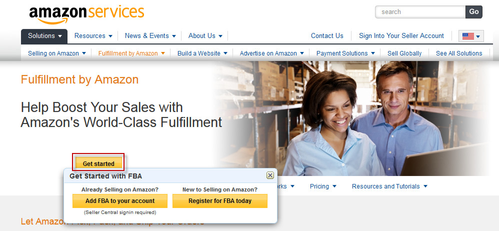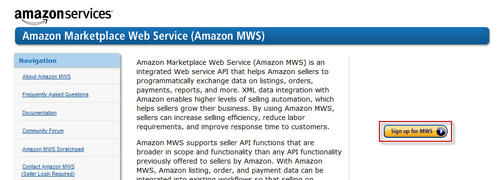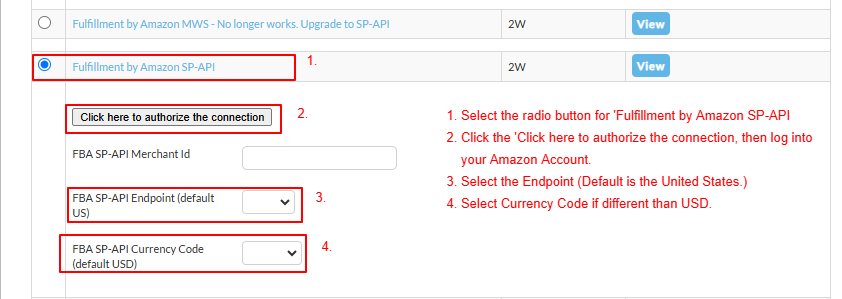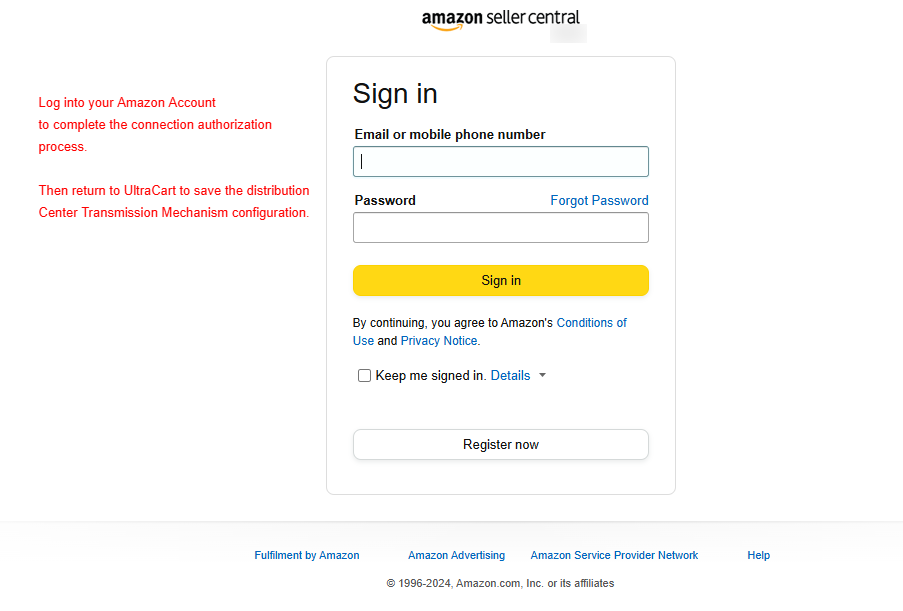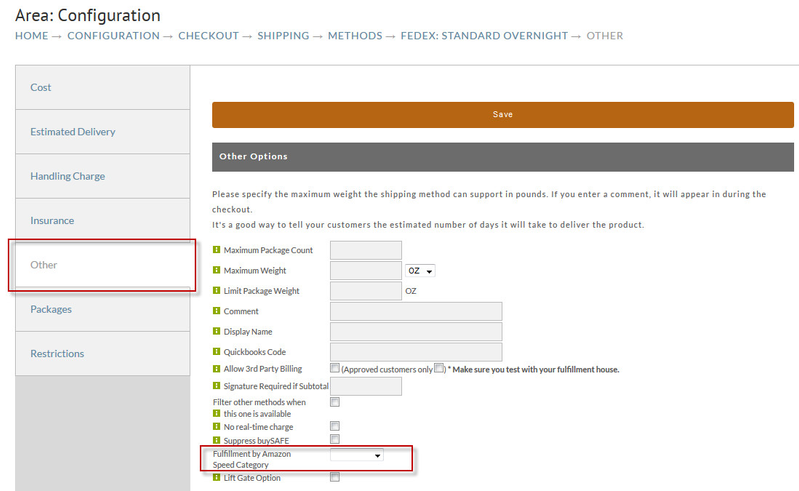Configuring Fulfillment by Amazon FBA
Fulfillment by Amazon (FBA)
Fulfillment by Amazon is similar to other third party logistic providers. Merchants can send their products to an FBA warehouse and then have FBA fulfill those orders when they come into their UltraCart store.
Signing up for FBA
To get started with FBA visit:
Signing up for MWS
The next step is to setup your Amazon Merchant Web Services (MWS) account. UltraCart makes API calls to the Amazon MWS services to send orders to Amazon FBA and receive back information like tracking numbers and inventory levels. To signup go to:
Click on the signup button as shown below.
After you complete the signup process Amazon will provide four pieces of information that you will need for the next step:
- MWS Merchant Id
- MWS Marketplace Id
- MWS AWS Access Key
- MWS Secret Key
Where do I find my identifiers and developer credentials?
- Go to the User Permissions page in Seller Central and log into your Amazon selling account as the account holder.
- Under Amazon MWS Developer Access Keys, click the Visit Developer Credentials button.
The Developer Central page appears.
- Under MWS credentials, click the view link.
Configuring UltraCart
Open a new window and navigate within UltraCart to:
Home → Configuration (Checkout) → Shipping → Distribution Centers → [edit] → Transmission Mechanism
Scroll down to the mechanism labeled "Fulfillment by Amazon SP-API" and then click the 'Authorize the Connection' button. You'll be prompted to log into your Amazon account to complete the connection.
Make sure that you complete the connection by logging into your Amazon account:
Return to UltraCart and save your distribution center to save the updated Fulfillment By Amazon credentials.
Shipping Method Mapping
Next, click on the Methods tab and edit each of your methods. You will need to click on the "Other" tab of the shipping method editor and specify the Fulfillment by Amazon speed category as shown below. UltraCart uses this information to translate from your shipping method names in the checkout to FBA's methods.
Item Assignment
You'll need to make sure to assign the items being handled by Amazon FBA.
You can assign items to the Distribution Center to which you've configured the Amazon FBA as the transmission mechanism either individually from within the item editor in the "Inventory Control and Distribution" tab of the Shipping tab of the item editor or via the "Inventory Update" tool in the Tools section of the Order Management page.
Related Documentation:
https://docs.developer.amazonservices.com/en_US/dev_guide/DG_Registering.html