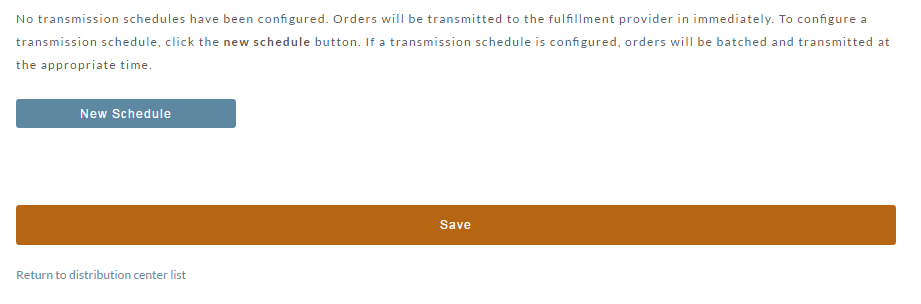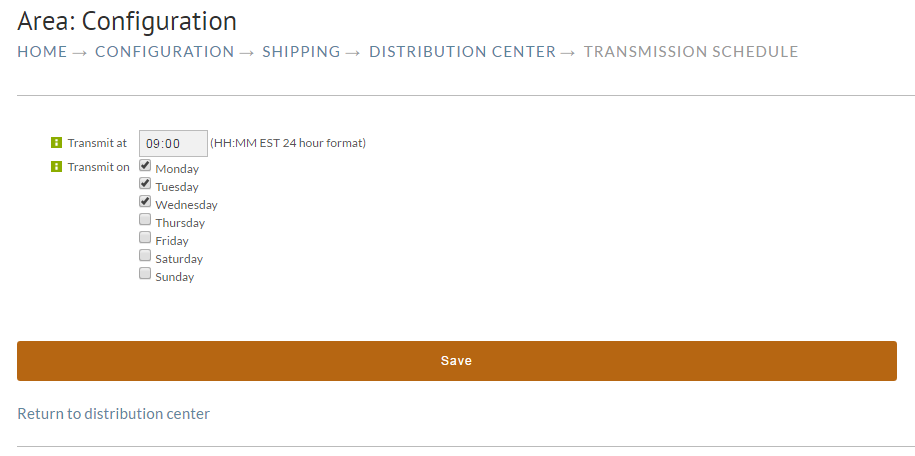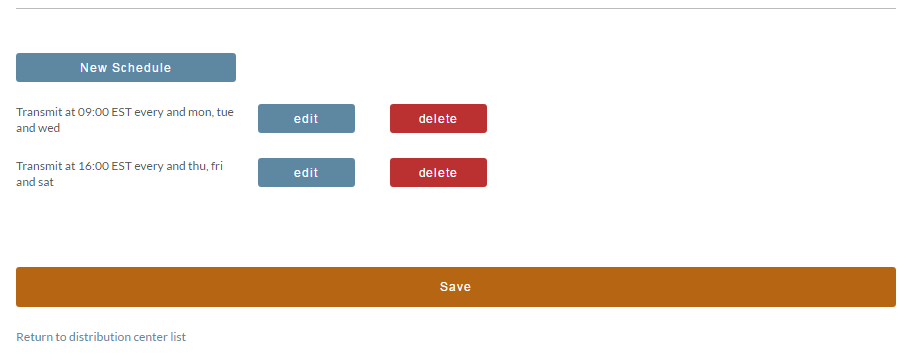Transmission Schedule
Transmission Schedule Editor
Transmission Schedules will only appear for Merchants that have a fulfillment center configured. Most fulfillment centers desire transmissions of orders at certain periods rather than randomly. If you do not configure a transmission schedule, UltraCart will submit each order to your fulfillment provider immediately after the transaction is complete. Press the "New Schedule" button to configure a transmission schedule.
On the transmission schedule screen, you need to specify a time of day to transmit, as well as define which days of the week you would like to transmit your orders. For example, if your fulfillment provider is only open weekdays, you should transmit your orders only on Sunday – Thursday. Ask your fulfillment provider for instructions on how to configure this section.
You can configure additional transmission schedules by pressing the "New Schedule" button. Transmission schedules are not exclusive so each schedule is always active. To edit or delete a transmission schedule, use the appropriate buttons next to the schedule on the main fulfillment provider page.