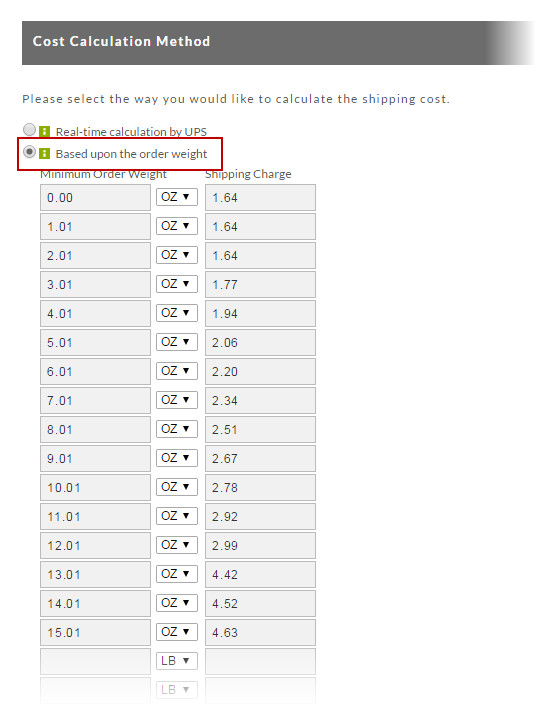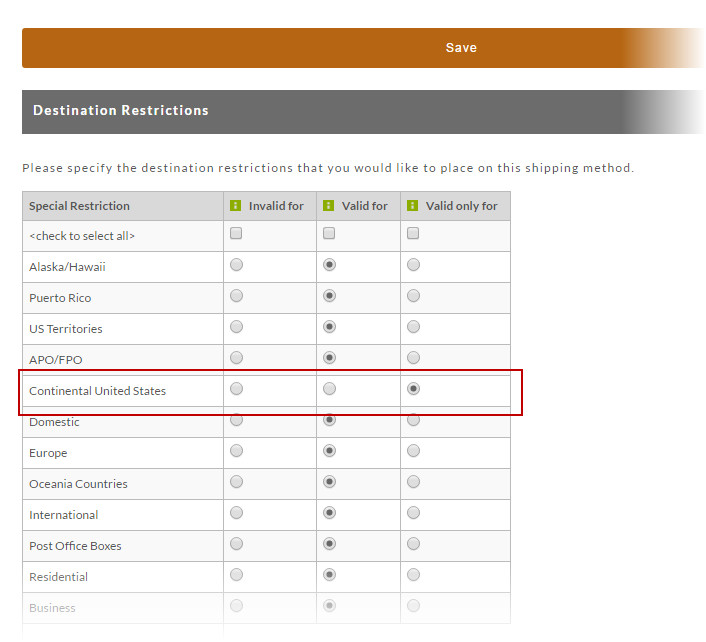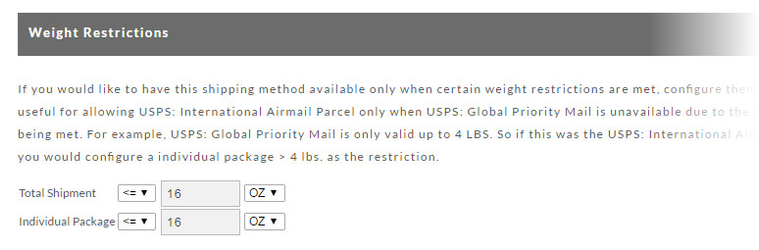UPS Mail Innovations and UPS SurePost
UPS Mail Innovations and UPS SurePost
UltraCart does not have the ability to real-time estimate the pricing for UPS Mail Innovations. For USP Mail Innovations, cost calculation can be configured with either a weight or subtotal based pricing calculation. The method is exportable to and compatible with UPS tracking API.
Real-time calculation is available to the UPS SurePost method.
UPS: Mail Innovations
(UPS Colon Space Mail Space Innovations)
UPS: SurePost
(UPS Colon Space SurePost)
You will need to use weight restrictions on the shipping method configuration to make sure that the method does not appear for boxes that are too large or heavy to go via this shipping method.
UPS Mail Innovations Setup Tutorial
After you receive your rate chart from UPS for Mail Innovations you can easily configure this method in UltraCart. Navigate to:
Main Menu → Configuration → Checkout → Shipping
Create a new method named "UPS: Mail Innovations" as discussed above. Configure the cost as "Based upon the order weight" as shown below. Notice that we configure the weight as OZ as Mail Innovations is for light weight packages. Also know that it's for minimum order weight. So 0 to 1.0 OZ = first price, 1.01 - 2.0 OZ = second price, etc.
Then click on the restrictions tab. Set the destination restrictions to the Continental United States as shown below.
Scroll further down the package and set the weight restrictions as shown below. We want this method to only be available for packages 1 LB and under.
UPS Sure Post Setup Tutorial
Create a new method named "UPS: SurePost" as described at the beginning of this document.
You can configure the UPS: SurePost method with the real-time Calculation by UPS. You will have an option of importing your UPS negotiated rates via the "customize rate table":
Clicking the 'customize rate tabl' button will present you two options:
- Upload your Official UPS Rate Spreadsheet
- Manually enter/edit the Weight/Zone table
Uploading Official UPS Rate sheet
Official UPS Rate Spreadsheet
Make sure to upload the Official UPS Rate spreadsheet unedited as the import parser is dependent upon the rate sheet layout in its entirety. You do not need to edit the spreadsheet.
Manual Editing of the Daily Rate Chart
You also have the option of manually editing the Daily Rate sheet. With this option, you are able to override any of the rate/zone costs.
Any overridden cost will appear in red. If you want to reset the cost simply clear out the customized cost and save the table: