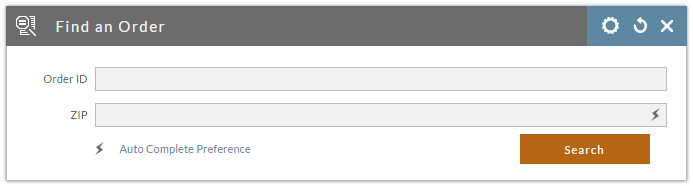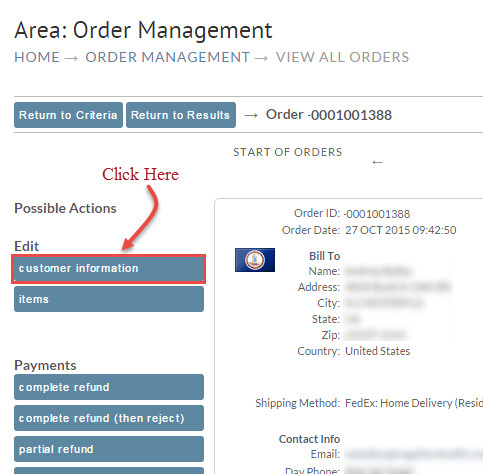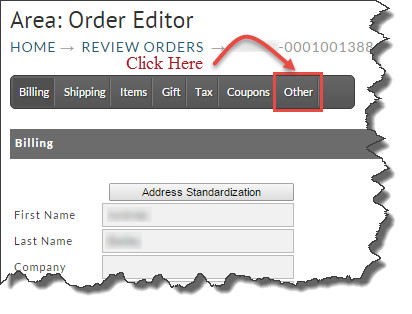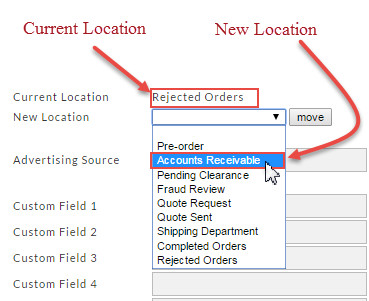How to un-reject an order
Overview
The purpose of this document is to describe the process of changing the "state" or "status" of an order from rejected to a different status such as "Accounts Receivable".
Where are rejects reversed?
Step 1 - Locate the order for which you wish to reverse the reject.
First you need to locate the order.
- One quick method is to use the "Find Order" widget on your home page. (if you do not see this on your home page, click and drag the magnifier icon from the top right side of the page to a blank area on your screen.)
- Or by navigating directly to the Order Review page by clicking on Order Management on the main menu then clicking on "View all orders (in any stage)":
Step 2 - Change the order status
After you locate the order in question, click on the "Customer Information" button.
On the next screen, click on the "Other" tab as shown below.
The following is a screen shot of the Other tab details and settings. Here you'll see the Current Location of the Order. This example shows the order in the Rejected Orders location. To change the location, Click in the field directly below the Current Location field and make your selection for the New Location. If the order was rejected before processing, then you will probably want to move it to the "Accounts Receivable" section so you can process for payment.
Once you've selected the New Location, click the "Move" button to apply the change. In this example, the order can now be viewed in the Accounts Receivable department of Order Management.