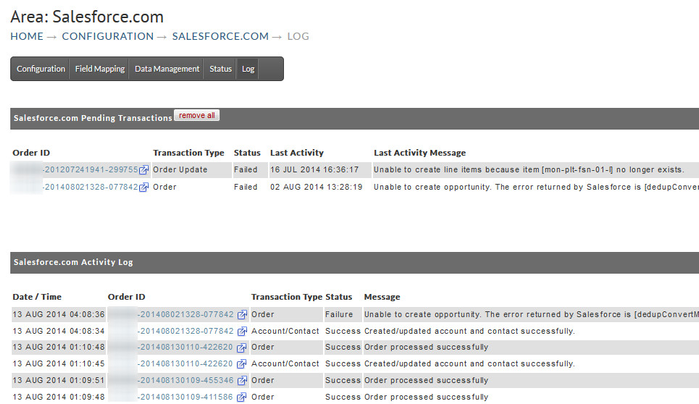Salesforce Logging
Salesforce Logging
The Salesforce.com integration also provides detailed logging on the operations that are being performed and the queue of work that is waiting to be performed. To access the logging go to:
The logging screen is broken up into two sections: Pending Transactions and Activity Logs.
Pending Transactions
The top section is the queue of work waiting to be performed. If you have a large order flow, are experiencing errors in your configuration, or are importing historical information then the queue will build up.
Beside each record in the queue is a status. If it's already been attempted one then there will be a last activity timestamp, a message of why the last attempt failed, the number of attempts so far, and the next retry time. The more failed attempts on a queue entry the logger the duration between retry attempts. You can force a particular queue entry to process immediately by clicking the "Retry Now" button. You can also remove individual queue records with the "remove" button or clear the entire queue with the "remove all" button.
Activity Log
The activity log shows the time, order id, activity, status, and message associated with each operation that UltraCart performs on your Salesforce account. If everything is flowing smoothly the log should contain only successful transactions. The log will show the last 2,000 operations performed by UltraCart on your account. If you click the order ID associated with the activity record it will open the order in a new window.