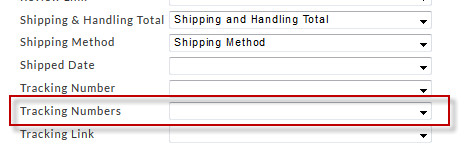Salesforce.com Integration FAQ
Salesforce.com Integration FAQ
Q: At what point does the Salesforce sync activate and how to I deactivate it?
A: You configure the integration under Main Menu -> Configuration -> Salesforce.com. After you have applied your credentials, UltraCart will start communication with your Salesforce.com account. If you want to disable the integration you can come back to the same page and there will be a "Remove Credentials" button.
Q: Is the sync two ways for every object with the exception being Products (requires Outbound messaging)?
A: No, the synchronization is mostly one way with UltraCart sending information to Salesforce.com as orders flow in. If you apply the proper settings, the item/product information can synchronize in both directions.
Q: If Person Accounts are enabled how does UC determine which account type to create (Account/Contact vs Person Accounts)?
A: If you turn on Person Accounts then UltraCart will always create a Person Account in Salesforce.com for the order unless the order is associated with a customer profile in UltraCart that is already associated with an Account in Salesforce.com
Q: What is the largest number in the Maximum API calls Per Day field allowed by UltraCart?
A: Don't get silly. You get 1,000 API calls per day per paid user on Salesforce.com. So if you have 10 people on your Salesforce.com instance you would get 10,000 calls per day.
Q: How do I send multiple tracking numbers to Salesforce.com on the Opportunity?
A: When mapping the Order fields make sure to map "Tracking Numbers" instead of "Tracking Number". This will send all the tracking numbers on the order to Salesforce. If the field you're mapping into is a textarea then the tracking numbers will be one per line. If the field is a string then the tracking numbers will be separated by a comma. Below is a screen shot of the field you need to map highlighted in red.
Q: If Field Mappings are only for custom Salesforce fields, how do I change what does in a standard field?
A: That is not currently possible. We will map things into their logical corresponding fields for all intrinsic Salesforce.com object fields.
Q: Where do I set "Enable Customer Profile Synchronization" option?
A: After you have configured the credentials on the first tab of the Salesforce.com configuration, an options section will appear.
Q: Can I integrate with a Salesforce Sandbox for testing purposes? Is it possible to setup a test order that can be ignored?
A: You can configure the integration to talk to your Sandbox account at first and then after testing change it to your production environment. After you are in production we can only talk to the production environment. You would need to use a separate UltraCart account if you wanted to have a test environment for your Sandbox on a long term ongoing basis.
Q: For return customers on their second order, will the Salesforce integration create a new account (duplicate) or use the existing Account/Contact?
A: If you have customer profiles enabled, then UltraCart will use the account / contact associated with that customer profile. If customer profiles are not used, UltraCart attempts to find the correct account / contact via e-mail address, followed by customer information such as name and address. When using customer profiles, UltraCart stores the Account and Contact Ids from Salesforce within its database for future use.
Q: Can we push Customer Profiles into Salesforce before an order has been completed?
A: Currently, you cannot.
Q: Are accounts / opportunities ownership always assigned to the user that was supplied for integration credentials.
A: Yes, this is a limitation of Salesforce. One solution is to create a Salesforce user exclusively for API use, then use workflows and triggers to transfer ownership to the desired user.
Q: What is the normal delay time between an order entered and the push to Salesforce?
A: As long as your configuration is correct, and UltraCart has not detected any issues with your Salesforce instance, UltraCart will try to push the order information as soon as the order has been marked paid. If you're performing real-time charge during checkout then this process will happen asynchronously in the background and typically completes a few seconds after the customer has seen the receipt.
Q: Will the Salesforce opportunity be updated when the order is shipped?
A: Yes, as long as one or more of the following custom mappings is configured:
- Shipping Method
- Tracking Number
- Tracking URL
Any mapping for these fields must be mapped to a custom field on the Opportunity object.