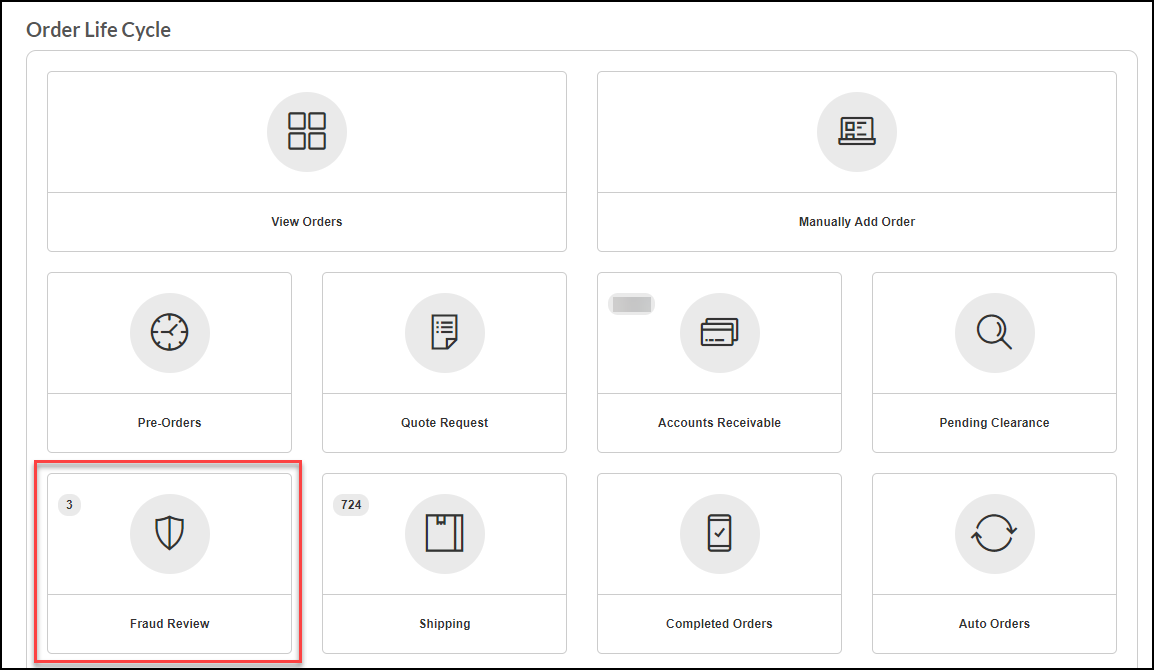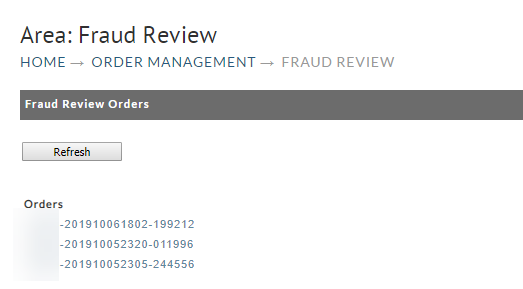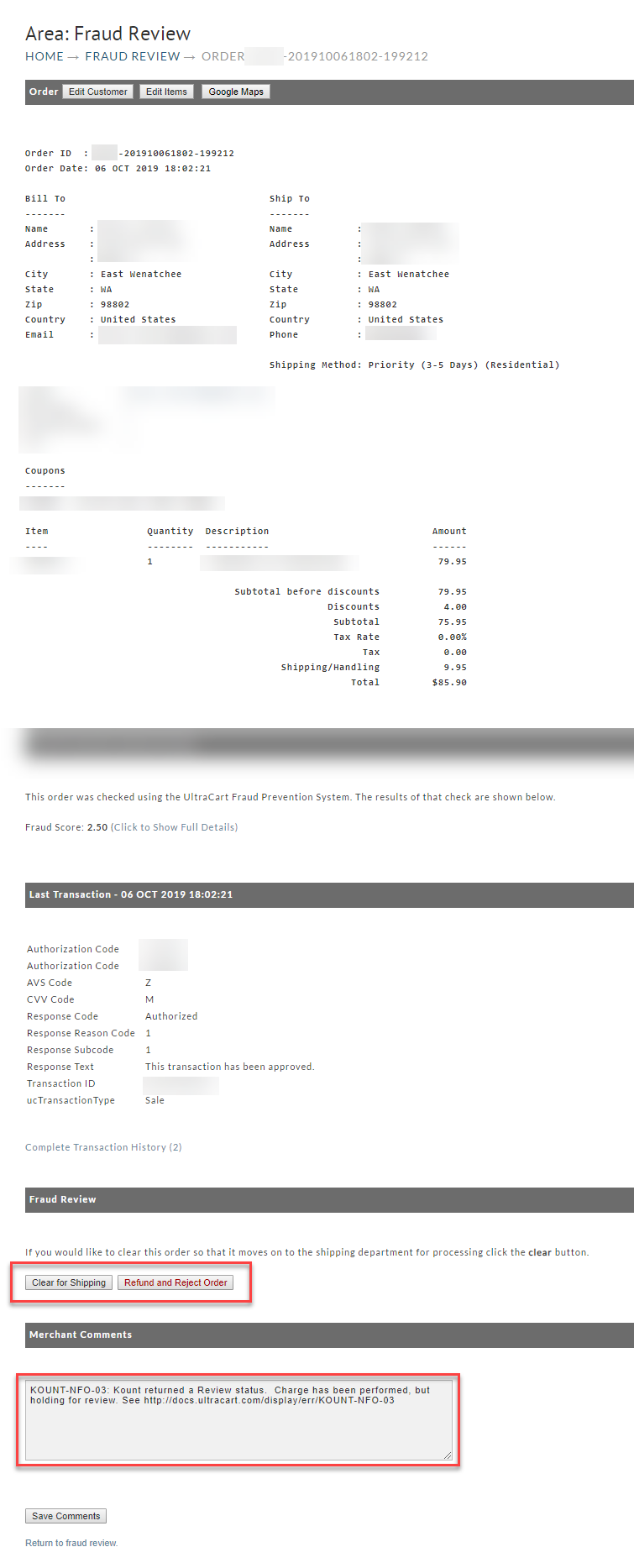Kount
About
Kount’s award-winning anti-fraud technology empowers online merchants and payment service providers around the world. With Kount, merchants approve more orders, uncover new revenue streams, and dramatically improve their bottom line all while minimizing fraud management cost and losses. Boost Sales, Beat Fraud with Kount.
Navigation
To integrate Kount within UltraCart, navigate to:
Home → Configuration → (middle menu) External Integrations → Kount
Integration Steps
You'll configure the following Kount credentials, which you'll obtain from Kount.
| Field | Description |
|---|---|
| Kount Merchant Id | Required credential (provided by Kount.com) |
| Data Collection Service URL | Required credential (provided by Kount.com) |
| Risk Inquiry Service URL | Required credential (provided by Kount.com) |
| Risk Inquiry Service API Key | Required credential (provided by Kount.com) |
Fraud Review of Orders
Whenever an order is flagged for review by Kount.com it will go into your Order Management → Fraud Review sections as shown below.
When you click on this department you'll see a list of orders as shown below.
You'll want to review the order, Kount status, transaction details, UltraCart fraud score, etc. and then make a decision on whether you want to allow the order to move forward as shown below.