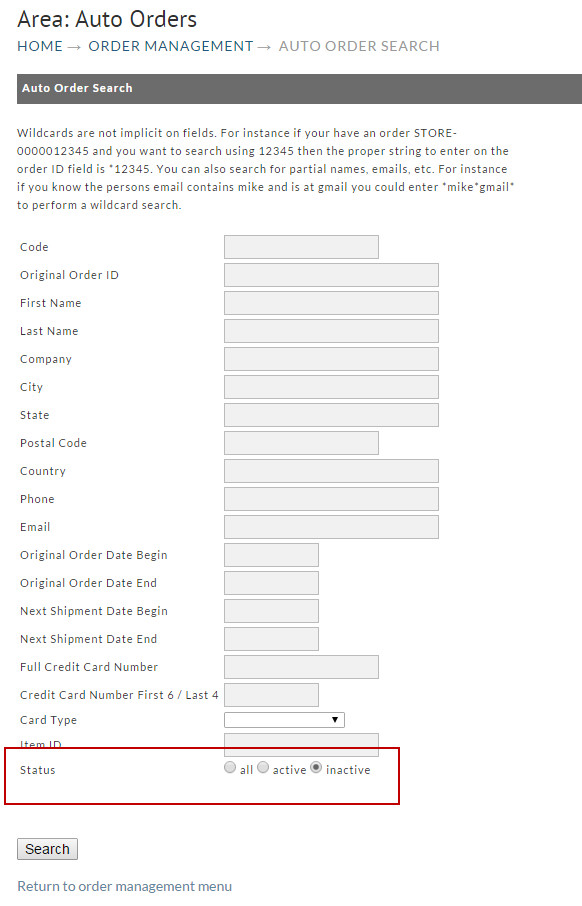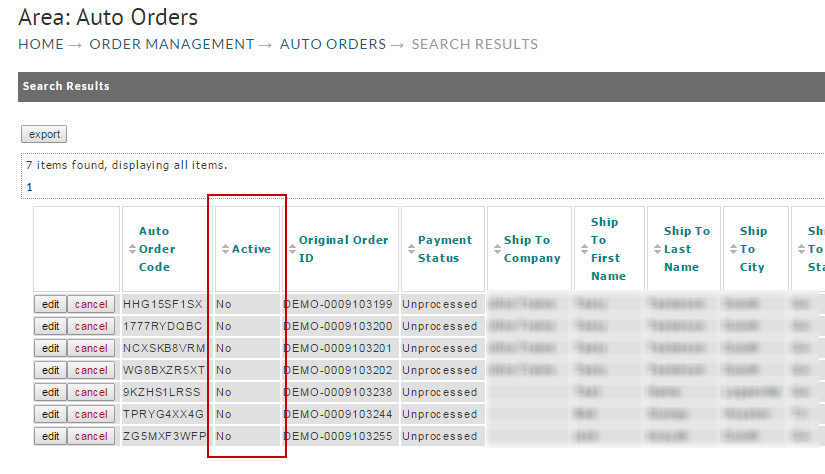/
How to find disabled auto orders
How to find disabled auto orders
Operations → Order Management → Auto Orders
UltraCart gives you the ability to view all of your inactive auto order. An auto order can be inactive for several reasons ranging from declined credit cards, customer cancelled, or user cancelled.
Once you are on the Auto order screen, make sure that inactive is selected for the status and then click Search.
The System will then display the results for all the inactive or cancelled auto orders.
From here you can edit the order to view more details on why the order inactive.
, multiple selections available,
Related content
Notifications about Auto Order Problems
Notifications about Auto Order Problems
More like this
Auto Orders
Auto Orders
More like this
Old Order Handling
Old Order Handling
More like this
Auto Order Status Report
Auto Order Status Report
More like this
Reopen Account
Reopen Account
More like this
Held Orders
Held Orders
More like this