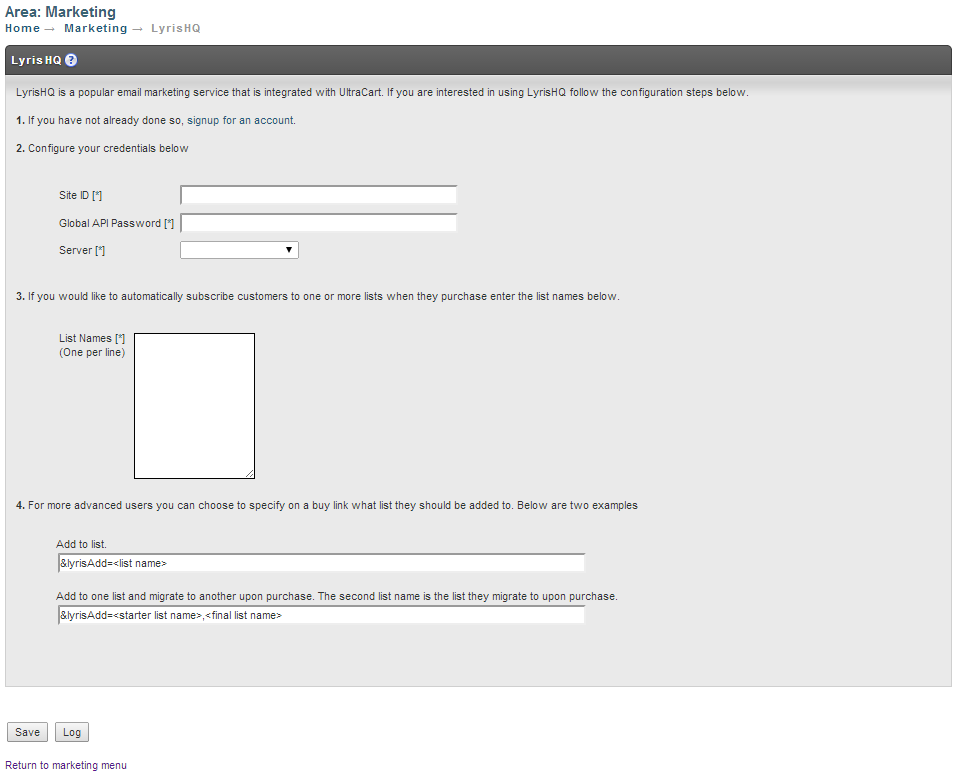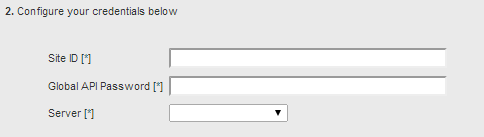Integrating LyrisHQ
Integrating Lyris
About Lyris:
Lyris was named “Champion” in Info-Tech Research Group’s bi-annual Email Landscape report. As the highest rating in the report, “Champions” receive high scores for criteria such as usability, affordability, architecture and vendor strategy, reach and viability. Lyris was recognized for a number of key strengths including:
- Exemplary performer in managing large volumes of email
- Intuitive user interface
- Advanced features such as social media integration
Integrating Lyris into your UltraCart account is quick and easy.
Integration with Lyris takes only a few minutes and is simple as 1-2-3!
Step 1
If you don't already have a Lyris account, start here .
When you ready to integrate your Lyris with your UltraCart account, navigate from the UltraCart Main Menu to Marketing then scroll down and click on Lyris.
Step 2
Step 3
What about Step 4?
Logging of transmission between UltraCart and LyrisHQ:
At the bottom of theLyrisHQ configuration page is a log button which will provide details of the transmissions of the customer mailing list subscriptions to LyrisHQ. If you believe there is a problem with the subscriptions, this will be the first place to go to investigation the subscription activity.