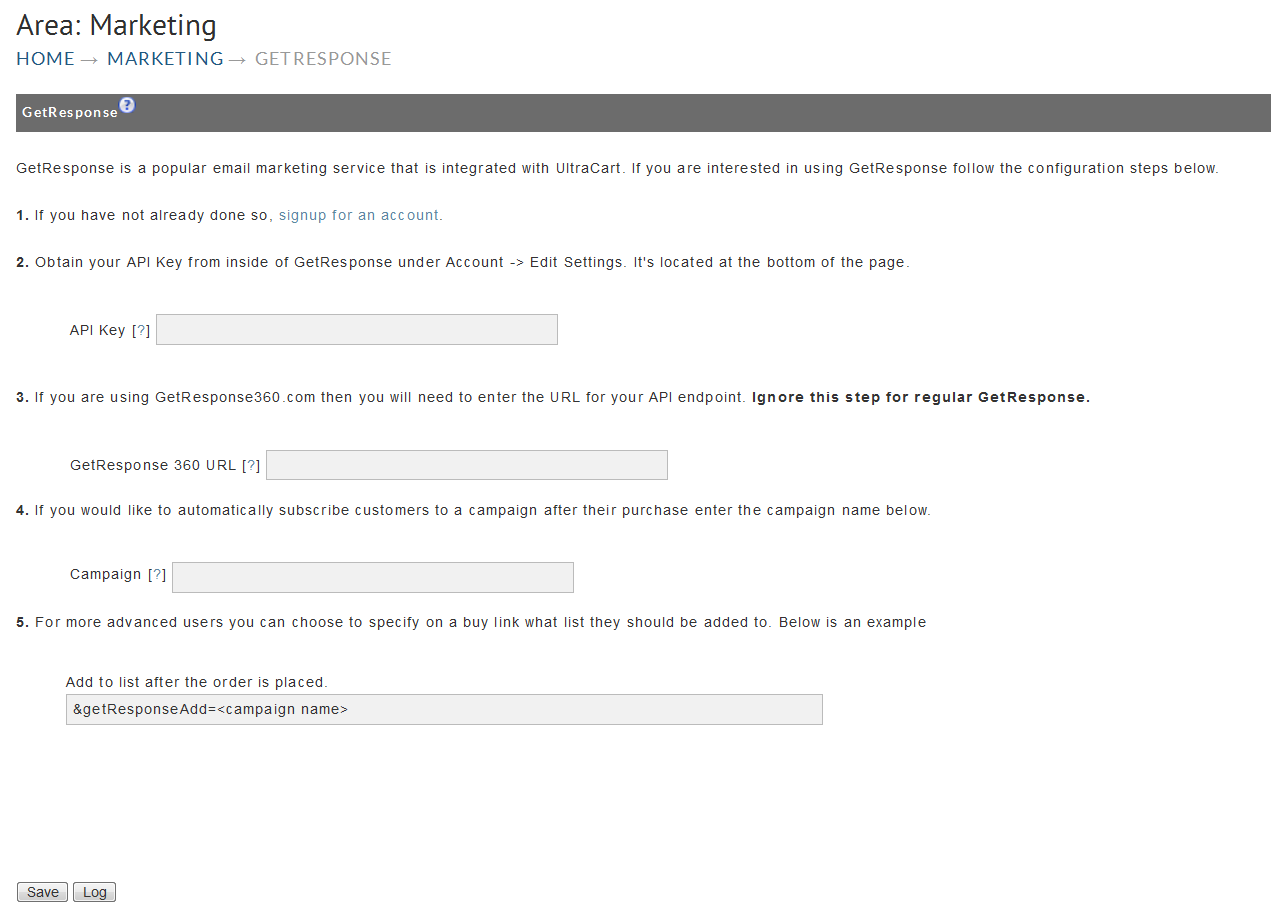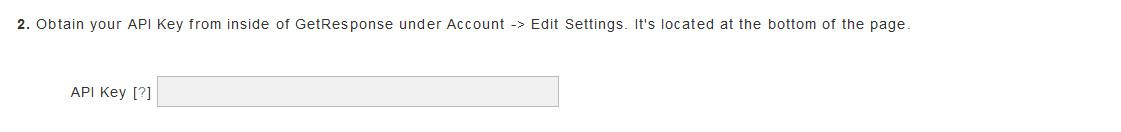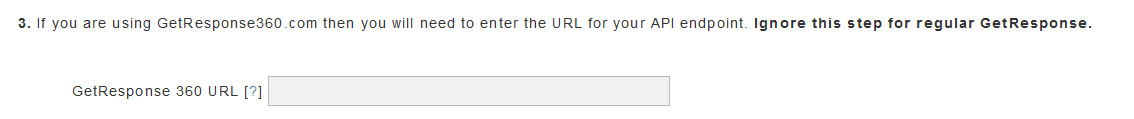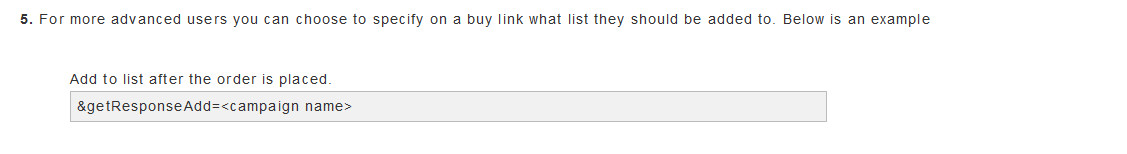Integrating GetResponse
Integrating GetResponse
About GetResponse:
"World's Easiest Email Marketing" over 300,000 customers use our 500+ newsletter templates to create stunning newsletters and landing pages in minutes.
Main Menu → Operations → Marketing → 3rd Party Email → GetResponse
Integrating GetResponse into your UltraCart account is quick and easy.
Integration with GetResponse takes only a few minutes and is simple as 1-2-3!
Step 1
If you don't already have a GetResponse account, start here .
When you ready to integrate your GetResponse with your UltraCart account, navigate from the UltraCart Main Menu to Marketing then scroll down and click on GetResponse.
Step 2
***Pro Account Required
Step 3
*** Ignore this step for regular GetResponse accounts.
Step 4
If you would like to automatically subscribe customers to a campaign after their purchase enter the GetResponse campaign name.
Step 5
Logging of transmission between UltraCart and GetResponse:
At the bottom of the GetResponse configuration page is a log button which will provide details of the transmissions of the customer mailing list subscriptions to GetResponse. If you believe there is a problem with the subscriptions, this will be the first place to go to investigation the subscription activity.
Frequently Asked Questions
Question: If I configure the #4 (global campaign) and also configure the #5 item level campaign, will the customer be subscribed into both campaigns or only the item level campaign?
Answer: The customer will be subscribed into both the global and item configured campaigns.
Helpful Links
http://support.getresponse.com/