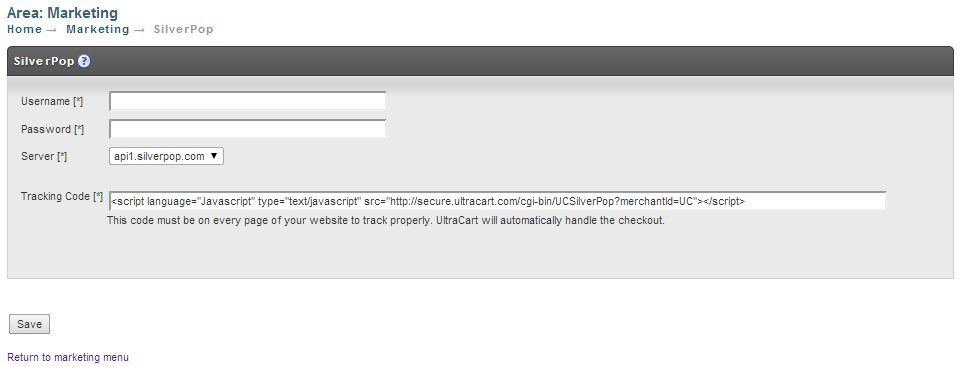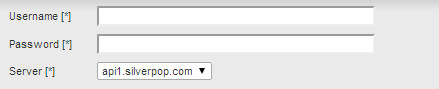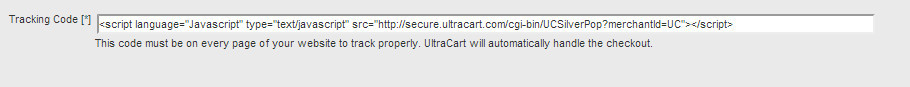/
Integrating SilverPop
Integrating SilverPop
Integrating SilverPop
About SilverPop:
We know marketers because we are marketers. See how you can get a better Return on Relationships.
Integrating SilverPop into your UltraCart account is quick and easy.
Step 1
If you don't already have a SilverPop account, start here .
When you ready to integrate your SilverPop with your UltraCart account, navigate from the UltraCart Main Menu to Marketing then scroll down and click on SilverPop.
Step 2
Enter your SilverPop "Username" & "Password" then choose your assigned API Server from the "Server" drop-down menu.
Click the Save button to save your SilverPop settings.
Step 3
Finally, place the "Tracking Code" script into all of your website pages.
Your Done!
Helpful Links:
https://portal.silverpop.com/Portal/www/login.php
, multiple selections available,
Related content
Adding Google Tracking to your web site
Adding Google Tracking to your web site
More like this
Configuring AfterShip.com
Configuring AfterShip.com
More like this
Integrating Campaign Monitor
Integrating Campaign Monitor
More like this
Configuring Google Analytics
Configuring Google Analytics
More like this
Signup with UltraCart
Signup with UltraCart
More like this
UltraROI
UltraROI
More like this