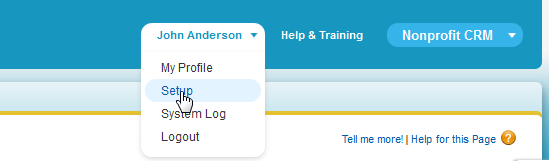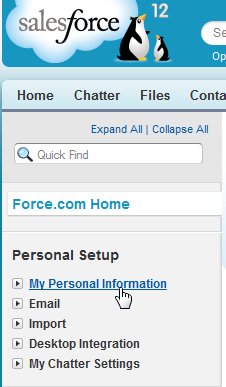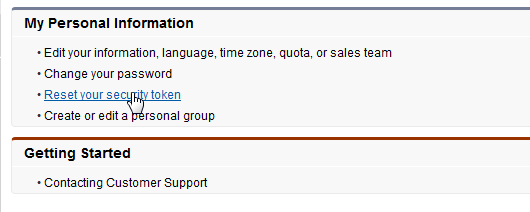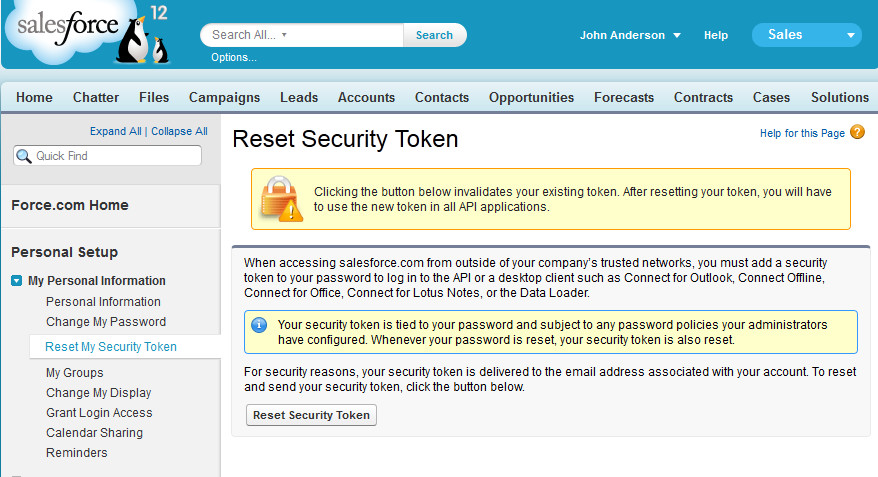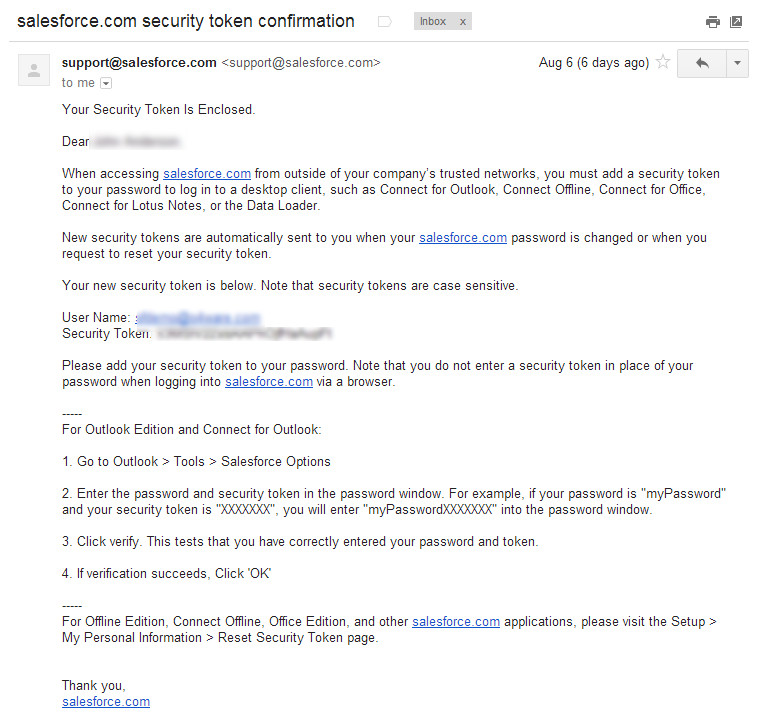Retrieving your Security Token
Follow the steps below to retrieve your security token.
Please note that your security token may be used by other third-party applications, including the Salesforce.com plug-in for Microsoft Outlook. If you reset your security token, you will need to update it in each application.
- Log into your Salesforce.com account.
- Click on Setup in the top navigation section.
- On the left, click on My Personal Information.
- Select Reset My Security Token, and press the Reset My Security Token button.
- Your security token will then be sent to the e-mail address associated with that Salesforce.com user account.
Next Step: Connecting UltraCart to Salesforce.com.
, multiple selections available, Use left or right arrow keys to navigate selected items