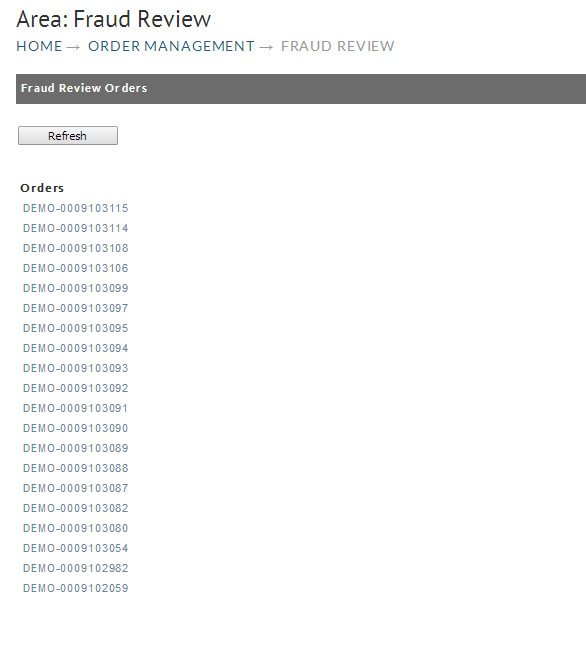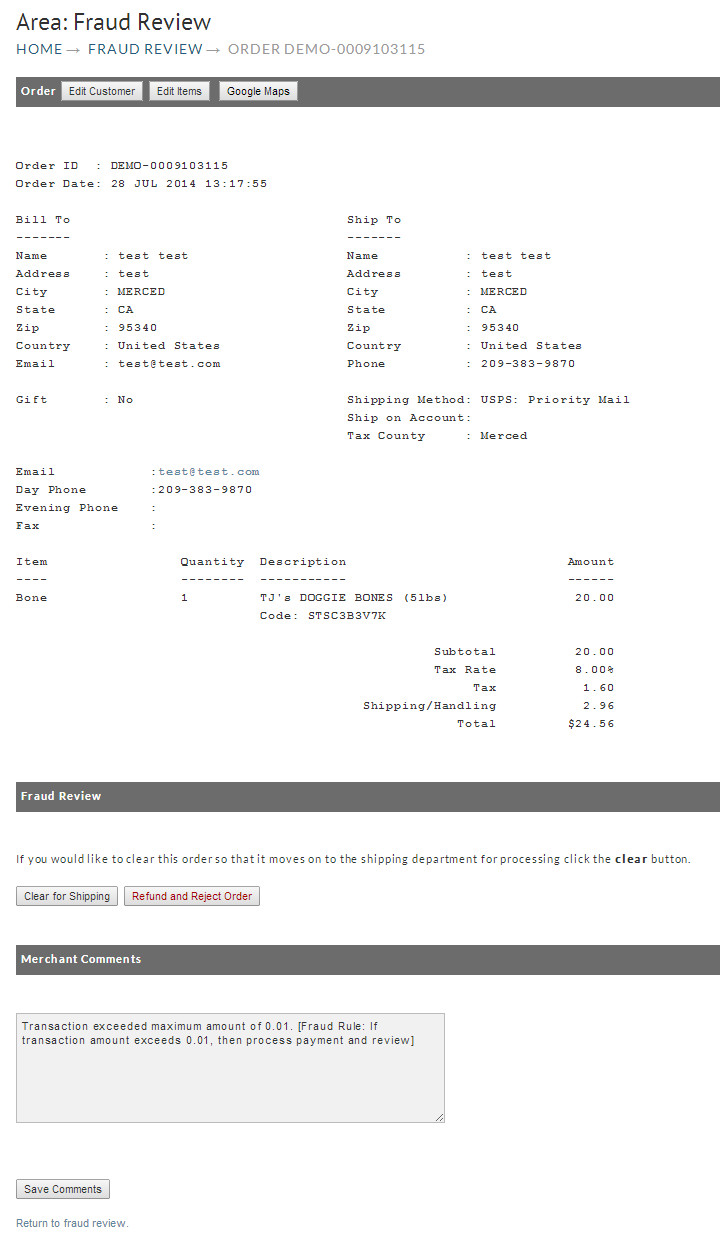/
Fraud Review
Fraud Review
Fraud Review
This section is used with the Fraud Prevention feature to display any orders that are currently being held for review based on the Fraud Prevention Rule you have configured.
From This screen simply click on the Order ID you would like to view and the system will display that order to you.
Fraud Review Order Screen
This screen will provide an overview of all the order information along with a note as to why the order was flagged for review. Because there are a number of rules that can be used to flag an order for review these notes will change based on the rule that was used.
For example this order was flagged for review because it exceeded the maximum amount for the order which in this case (test) was $0.01.
, multiple selections available,
Related content
Fraud Prevention
Fraud Prevention
More like this
Refund/Reject Reasons
Refund/Reject Reasons
More like this
Declining Payments (Auto orders) report
Declining Payments (Auto orders) report
More like this
Payment Restrictions
Payment Restrictions
More like this
Edit Auto Orders
Edit Auto Orders
More like this
Accounting / Tracking Tab
Accounting / Tracking Tab
More like this