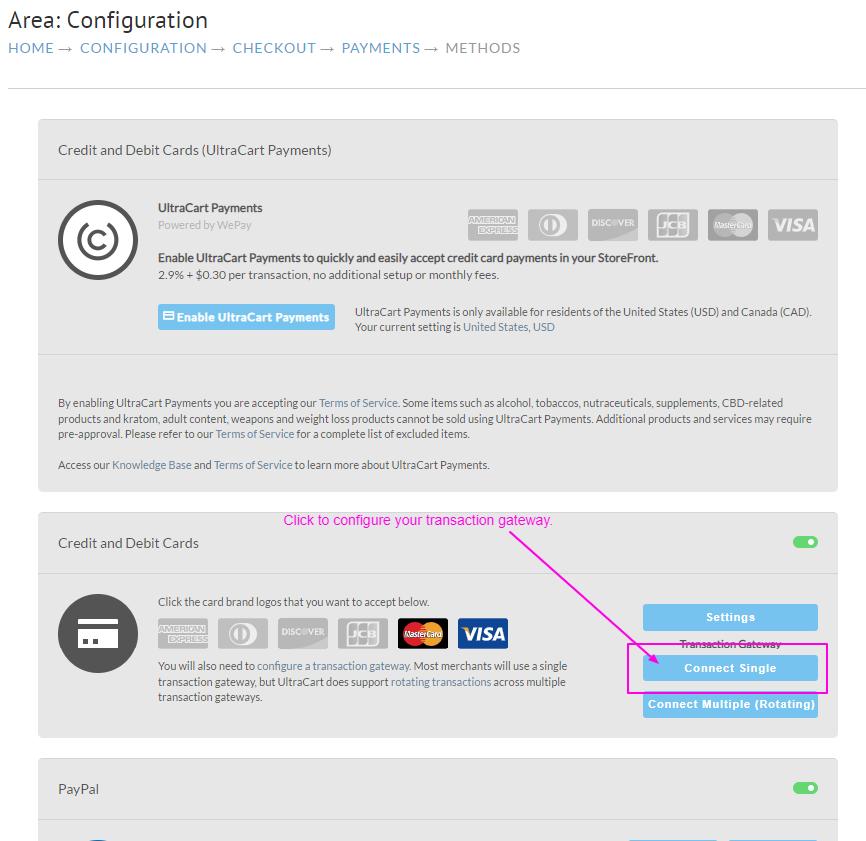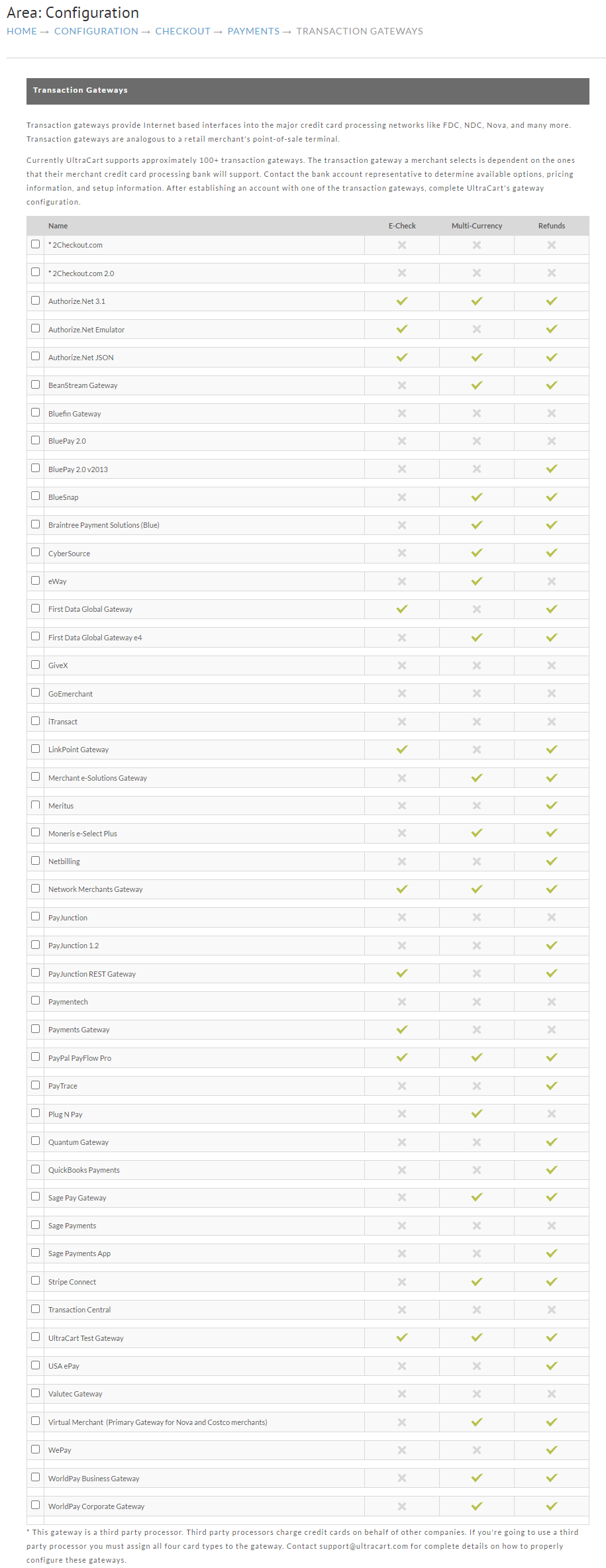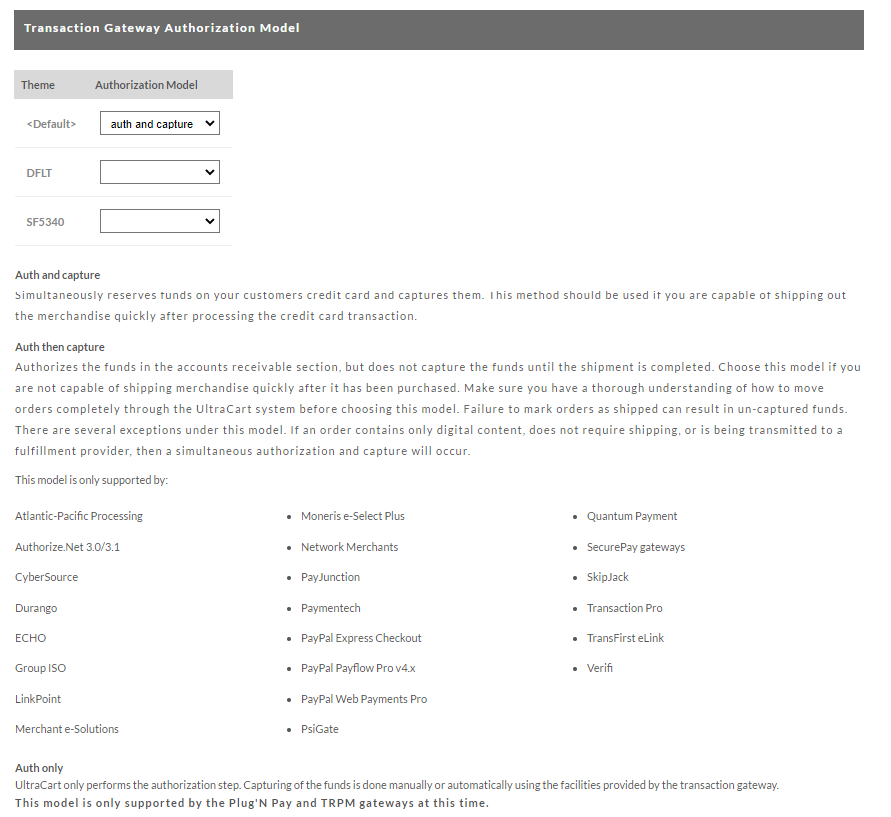Configure Transaction Gateway
There are two parts to this section. First is Transaction Gateways where you select your gateway provider(s). You will then be shown fields for that gateway's particular information requirements. Second is Transaction Gateway Authorization Mohyhydel where you select one of three supported models.
Purpose of Transaction Gateways
Transaction gateways provide Internet based interfaces into the major credit card processing networks like FDC, NDC, Nova, and many more. Transaction gateways are analogous to a retail merchant's point-of-sale terminal.
Supported Gateways
Currently UltraCart supports over 90 transaction gateways. The transaction gateway a merchant selects is dependent on the ones that their merchant credit card processing bank will support. Contact the bank account representative to determine available options, pricing information, and setup information. After establishing an account with one of the transaction gateways, complete UltraCart's gateway configuration.
UltraCart is pleased to be an Authorize.Net Certified Shopping Cart provider. This certification insures that UltraCart has passed all the technical requirements for security and reliability set forth by Authorize.Net. Merchants can trust the reliability of UltraCart and Authorize.Net
Reasons to Signup with a Gateway
Even if a merchant has a retail point of sale terminal already, they should still consider signing up with a transaction gateway. UltraCart's support for transaction gateways keeps merchants from having to reenter order information to process the order. This reduces the time to process orders and removes errors from typing. UltraCart also has the ability to process orders in batch in a parallel fashion. This results in authorizing hundreds of orders in a matter of seconds. The Accounts Receivable chapter will cover processing orders with the transaction gateway in more detail.
Limitations of Support
UltraCart has some limitations with regards to transaction gateway integration. UltraCart only supports charging the customer's credit card. The transaction gateway's web site provides the remaining functionality such as issuing credits, transaction inquiry, etc.
Supported Gateways
There are literally hundreds of different transaction gateways available. UltraCart supports some of the most popular transaction gateways on the market today. We will try to keep this image updated, but we are constantly adding new Transaction Gateways so check in your UltraCart account first to see if your payment gateway is there.
Navigate:
Home → Configuration (Checkout) → Payments → Credit and Debit Cards (section)
Selecting Your Gateway
Once you have clicked on "Connect Single", you'll be presented with the integrated payment gateways list:
Payment Transaction Gateways
To enter your gateway information, click on the checkbox next to the name of your gateway provider. You will then be shown fields for that gateway's particular information requirements. If you have multiple gateway providers, repeat this process for each provider, being sure to correctly specify which gateway handles which payment types. (The Figure above shows a sample with one gateway selected which illustrates the additional fields that appear).
Transaction Gateway Authorization Model
The Transaction Authorization Model determines the how the authorization is processed. There are three options, the first two are the most commonly used options:
| Authorization Model | Description |
|---|---|
| Auth and capture | Simultaneously reserves funds on your customers credit card and captures them. This method should be used if you are capable of shipping out the merchandise quickly after processing the credit card transaction. |
| Auth then capture | Authorizes the funds in the accounts receivable section, but does not capture the funds until the shipment is completed. Choose this model if you are not capable of shipping merchandise quickly after it has been purchased. Make sure you have a thorough understanding of how to move orders completely through the UltraCart system before choosing this model. Failure to mark orders as shipped can result in un-captured funds. This model is only supported by:
Exceptions NOT ALL GATEWAYS SUPPORT THIS OPTION There are several exceptions under this model. If an order contains only digital content, does not require shipping, or is being transmitted to a fulfillment provider, then a simultaneous authorization and capture will occur. |
| Auth only | UltraCart only performs the authorization step. Capturing of the funds is done manually or automatically using the facilities provided by the transaction gateway. This model is only supported by the Plug'N Pay and TRPM gateways at this time. |
Auth and Capture
Auth and Capture is the most common authorization Model, and is the recommended authorization model for most merchants.
Different gateway providers support different transaction models so be sure to read the details provided for each authorization model to ensure your selection here is supported by your particular gateway.
Transaction Gateways vs. Rotating Transaction Gateways
Merchants with high volume or higher risk products and services may choose to integration multiple gateways, either simultaneously or as back-ups to their main gateway.
Transaction Gateways vs. Rotating Transaction Gateways
You can have more than one gateway configured within the Transaction Gateways tab provided that they do not process the same credit card type. So, for example, of you had two gateways and "Gateway#1" processes only Visa and Mastercard and "Gateway#2" handles only AMEX and Discover, then that can be properly configured within the "Transaction Gateways" tab.
However, if you have multiple transaction gateways processing the same card types, then they must be configured in the Rotating Gateways Tab.
Whitelisting UltraCart IP addresses Used When Processing Transactions
Whitelisting
If your gateway or fulfillment provider requires you provide a list of allowed IP addresses, you should provide them with the following addresses.
- 74.116.32.26
- 74.116.32.25
- 64.74.121.2
- 64.74.121.5
- 68.171.171.133