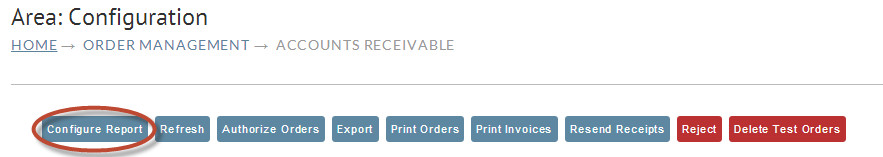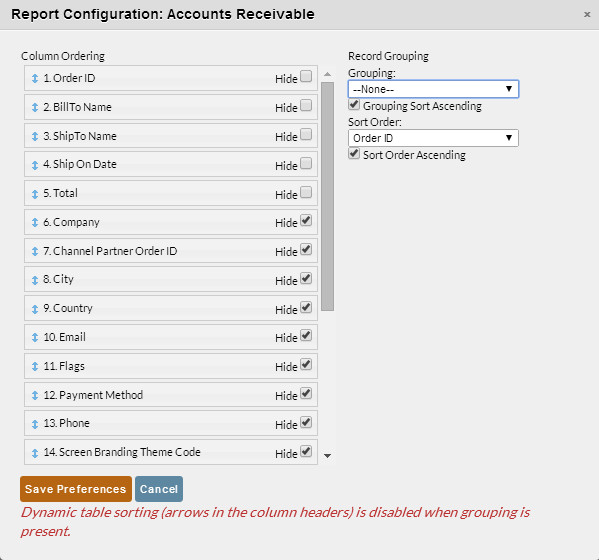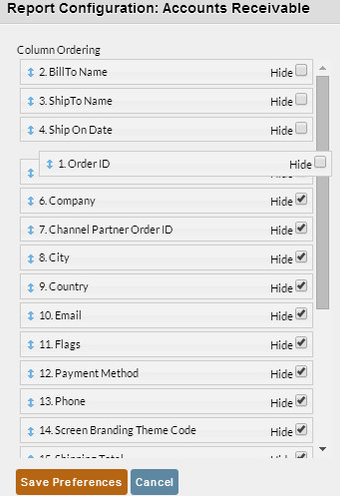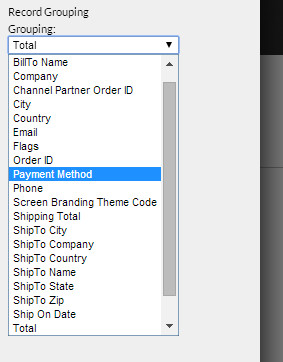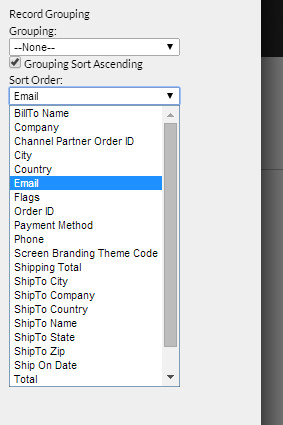Accounts Receivable - Configure Report
Accounts Receivable - Configure Report
This Option within Accounts Receivable allows you as the merchant to control the display of information within Accounts Receivable.
When clicking the "Configure Report" a popup will be displayed allowing for the customization of the Accounts Receivables layout.
Report Configuration Sections
Column Ordering
This section allows you to view the columns available on the report, along with the ability to move the fields into an order of your choosing and even hide the column if you do not want to see this information on the report.
Simply drag and drop with your mouse to change the order of the columns.
Record Grouping
Grouping: Allows you to group the order base off a selected criteria for example maybe you would like to group the orders based off of Payment Method or Channel Partner. This option allows for that type of control.
Sort Order: Allows you to sort or arrange the orders base off a selected criteria for example maybe you would like to sort the orders based off Email address or Customers Name.